Here I was watching TV and scrolling through Facebook when I saw a Facebook boosted post from a friend of mine in the auto repair industry.
It made me “slow my scroll.” That’s a lie. It STOPPED my scrolling because I said to myself, “oh, no….I have to share this with him!”.
The thing is, there were several ways he could have improved that post before he boosted it.
Why boost a post?
One of the biggest reasons I hear auto repair shops say they want to boost a post is because they want to see it reach more people, want more clicks, or want more engagement.
None of those reasons are wrong.
A really good post should organically reach your audience and cause them to like, comment, share, and even click. Engagement is key, and it’s what everyone wants to happen on their Facebook page, so boosting the post will only help, well boost that.
Which posts should you boost?
The problem I often see with auto repair shops that are boosting posts is that they boost the wrong posts! That’s right: the wrong post.
You might be wondering how that could be the case – the “wrong” post. The way I see it is somewhat of a paradigm shift because many will tell you to boost a post that is not doing well. I wonder why you would throw money at something that is not working well – only to make it continue not to do well?
Insanity!
Boost posts that are already performing well, so now you are adding money to a post that is proven to be effective. Adding money to “boost” will allow it to reach more people so that whatever actions are happening will happen more!
Go to your Facebook page’s “insights” section and then the “posts” area where you can see the results of your posts. Facebook will show you the post(s) that are performing well; they are receiving clicks, likes, comments, and shares and are reaching a higher than average number of people. Boost that post!
What makes a good boosted post?
Now, to the purpose of this blog post. The post I saw when scrolling stopped me; well, I noticed some things about it that made me want to reach out to my friend and give him some unsolicited but appreciated tips. These tips will help you, too! Before boosting a post, consider the following:
- The text that goes with your post. What is shown before the “read more”? Is it capturing your audience in a way to cause them to want to “read more”? Use emojis, hashtags, language that solves a problem or helps position you as an authority to help the reader.
- What does the image look like that’s being displayed? Is it appealing? Does it complement the text being presented? Is it clear and easy to read? Does it have too much text on it? Your image is often the part of the post that is seen first, so take advantage of the opportunity you have by ensuring your image is clean and relevant to your post, and eye-catching.
- Did you select a relevant call to action? If you are promoting a podcast and want people to listen to your episode, then your call-to-action button should be “learn more” or “listen now.” If you want them to call you, then select “Call Now.” Think about your post’s goal and select the appropriate call-to-action button that Facebook offers you in the boosted post. You can also choose NOT to use a button and just include a good call-to-action in your actual post itself. That may be a link, a phone number, or some other specific set of instructions.
- Use a link-shortener. Too often, I see boosted posts with incredibly long, drawn-out links. Friends, it doesn’t have to be this way! Use a link shortener like bitly.com or tinyurl.com to shorten those long links and make them more appealing to the eyes. If you are using the Google URL builder to create an analytics tracking URL, that’s ok – use it but go with the shortened version if you are putting the link in your actual post. It just looks better. No one likes to look at those long ugly links!
How much should I spend?
The beautiful thing about boosting a post is that you do not need to stress over having a large budget. Sometimes even $5 will do it! Facebook will even guide or recommend a starting budget, which is helpful if you’re just getting started.
Once you start boosting posts, you will find your groove and may very likely begin adding to your budget.
For beginners, I recommend that you just start with a small budget of $10 or $20 for a day or two and see how your audience responds. You can always add to it and continue by boosting again if it responds well.
Boosting posts are different from a full-on Facebook ad campaign with advanced targeting, multiple ad sets, and groups. With that in mind, boosting a post allows you to get something out there more quickly and with a post that will live on your page’s wall.
Don’t be afraid to experiment with your boosted posts. Try different ones with different goals and types of posts. For example, try a post with a video, a graphic/photo/image, or a post that links to your appointments page or a blog. Doing different posts will also help you see which types of paid content your audience is responding to the most.
How do I know if it is working?
Finally, one of the most common questions we get is about the effectiveness of the money being spent.
Is it working?
That’s the glory of digital ads – the tracking! It’s simple: your Facebook Ad Manager will tell you how your auto repair shop’s boosted posts are performing!
First, go back to what your goal was in the beginning.
If it was to get appointments, then you should have had a “Click Here” or “Book Now” or some type of call-to-action link or button reflecting that set of instructions to your users.
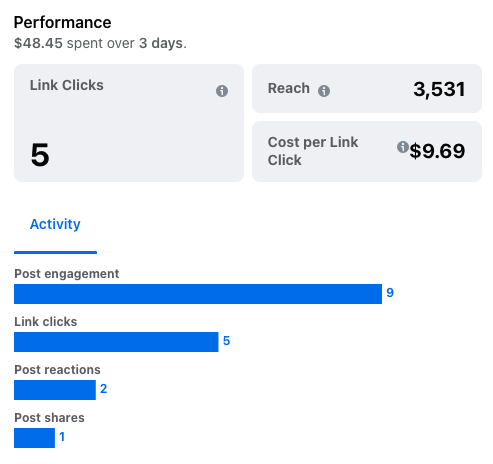
Maybe you shared a video, and your goal was to get a high number of views. Facebook’s Ad Manager will show you how many views you got and how long they viewed the video.
Furthermore, maybe you are trying to grow your Facebook page and want more “likes” or “follows,” so you are trying to engage more people that way. Again, your Facebook Ad Center tracks engagement.
These are just a few of the metrics you can use to measure the success of your boosted post. A fun tip we have for you is if people are “liking” your post – don’t forget to click on the number of those folks who liked the post. From there, you can see which of those users have not liked your actual page, and you can easily click “invite” to invite them to like your page!
Our goal at Shop Marketing Pros is not always to do your marketing for you. We love, love, love teaching you to do it yourself! I hope that you take these tips and put them in place for yourself, if it’s even just to boost one post a week or a month. I’d love to hear what you learned and how it works out for you. Drop me a line by sending me an email.
If you are the person who would rather not do your marketing yourself because either you just don’t have the time, just don’t want to, or for some other reason, we would love to partner with you and help take your great shop to epic! Let us help. Book a demo with us.




