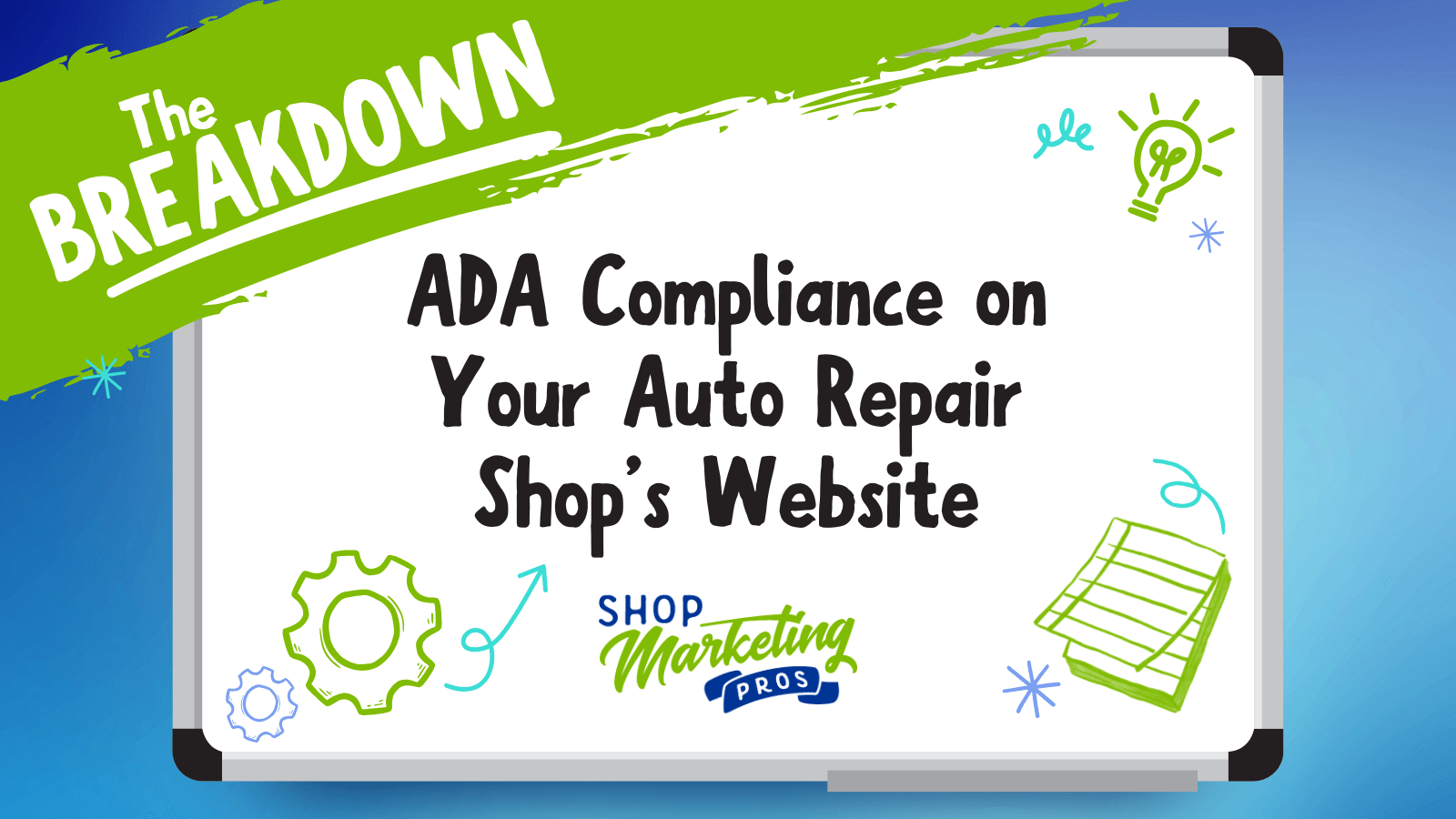When most shop owners think about compliance, they’re thinking about labor laws, safety regulations, or maybe licensing. But there’s another kind of compliance flying under the radar that can cost you big if you ignore it: ADA compliance for your auto repair shop website.
The Americans with Disabilities Act (ADA) doesn’t just apply to your building; it also applies to your digital presence. Just like your shop needs to be accessible to folks with disabilities (think ramps, handrails, properly marked parking), your digital front door needs to be accessible as well. And if it’s not, you’re not only alienating potential customers, you’re leaving yourself open to a lawsuit that could wipe out more than just a month’s worth of revenue.
And here’s the kicker: this is one of those things that often gets overlooked in conversations about auto repair shop marketing. But make no mistake, accessibility directly impacts how your marketing performs.
Before we get into this topic, let’s make one thing crystal clear: I’m not a lawyer. This blog isn’t legal advice, and I’m not here to tell you that following these steps will make your website lawsuit-proof. ADA compliance can get legal real fast, and if you need a definitive answer about whether your site is fully compliant, go talk to an attorney who specializes in this stuff.
What I’m giving you here is practical guidance based on what we’ve seen work and what helps auto repair shops avoid common pitfalls. It’s the real-world version, not the legal one.
Why Bother With ADA Compliance?

ADA compliance isn’t just about checking off a legal requirement; it’s about protecting your business, serving your community better, and making your website work for everyone. Here’s why it matters more than you might think.
- Title III ADA lawsuits are skyrocketing
Businesses are getting sued left and right over non-compliant websites, and these aren’t minor fines; they’re tens of thousands of dollars. Some lawsuits are legit, others are opportunistic. Either way, your shop could be next if your site isn’t accessible. - It’s the right thing to do
People with visual, hearing, or motor impairments deserve to use your site just like anyone else. Accessibility isn’t just legal, it’s respectful, and it’s a smart play for any shop investing in solid automotive web design. - Better user experience = better engagement
ADA-compliant sites are easier to navigate for everyone. That means more time on site, more form fills, and more new customers. - Getting the basics right might keep you out of court
No guarantees, but if your site shows you’ve made an honest effort to be accessible, you’re in a much better position than someone who’s ignored it completely.
Bottom line? Start with the basics. Create a better experience. Do the right thing. And yeah it might just save your butt in court.
5 Simple Ways to Improve Website Accessibility (and Your Marketing)

You don’t have to knock it out of the park on every technical detail. But these five core basics? They’ll go a long way in making your auto repair website design site better for users and reducing your legal exposure. And if you’re focused on effective marketing for auto repair shops, these aren’t just accessibility tips; they’re smart marketing moves, plain and simple.
1. Skip Navigation Links
Most websites have a ton of content at the top: logos, addresses, phone numbers, star ratings, menu navigation, you name it. If you’re using a mouse, you barely notice this stuff. But if you’re relying on a screen reader and keyboard tabbing, you’re forced to go through every single one of those elements on every page.

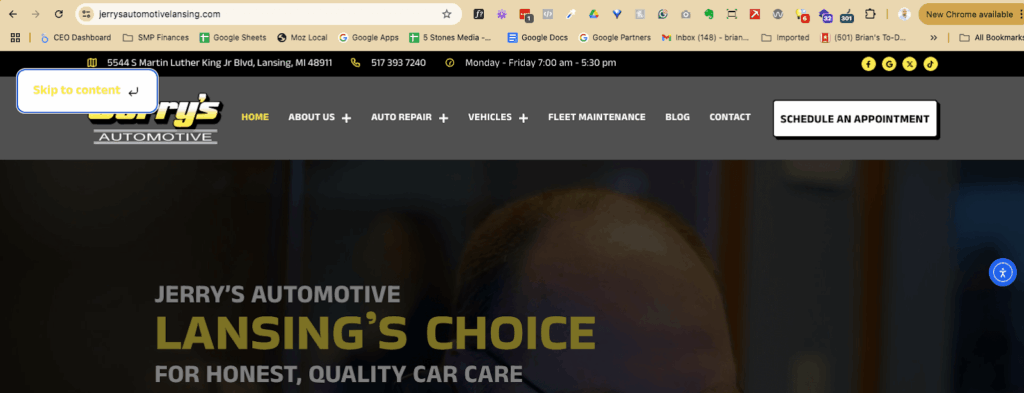
A skip navigation link, often called “skip nav,” solves that. It’s a hidden link that shows up only when someone starts tabbing with a keyboard. Once it appears, the user can activate it to jump straight to the main content, bypassing all the header elements.
This one small feature can massively improve usability for someone using assistive tech. Without it, they have to tab through the same clutter on every page, making your site feel like a pain to use.
Want to see if your site has one? Load the page, hit the tab key, and see what pops up first. If it’s not a skip nav link, you’ve got work to do.
2. Image Alt Text That Describes the Image
Alt text started as a tool to help describe images to users who can’t see them, but somewhere along the way, marketers hijacked it for keyword stuffing. The truth is, its original purpose still matters.


Think of someone using a screen reader. They can’t see your image of a bright orange Honda Civic in the shop getting a timing belt replaced. But if the alt text just says “Honda repair,” that doesn’t help them visualize what’s going on.
Write alt text like you’re sitting next to that customer and describing the photo out loud. Example: “An orange Honda Civic getting routine maintenance at an auto repair shop in Atlanta.”
That’s useful, descriptive, and still SEO-friendly. When you do it right, you’re making your website better for real people, and that’s the entire point.
3. Form Labels and Error Messaging
This one’s a sneaky pitfall. Your forms may look great visually, but they could be completely unusable for someone with a visual impairment. Here’s why: screen readers can’t interpret placeholder text inside form fields unless those fields have proper labels attached to them.


Instead of relying on “First Name” to float inside the input box, you need a real label tag that a screen reader can pick up. The same goes for every field in the form, email, phone number, service type, etc.
And what if a user forgets to fill something in or enters the wrong info? If your form just flashes a red border, that’s not helpful for someone who can’t see it. You need error messages that screen readers can detect and announce, like “Email address is required” or “Phone number must include area code.”
If they can’t understand what went wrong, they’ll abandon the form, and you’ve lost a lead for no good reason.
4. Proper Heading Structure
This one’s simple but overlooked all the time. Website headings aren’t just there to make stuff look big and bold. They create a hierarchy that screen readers use to navigate your content effectively.
If your shop’s investing in quality auto repair website design, heading structure isn’t just a nice detail; it’s a foundational element of usability. It impacts how accessible your content is and how easily users can find the information they need.
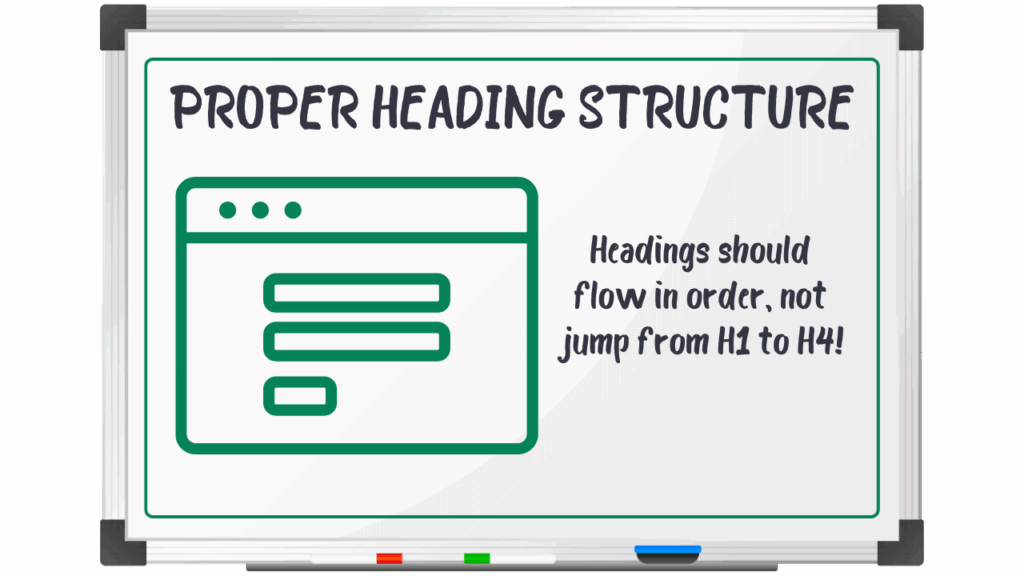

Each page should start with an H1, just one, that says what the page is about. Below that, you use H2s for major sections and H3s for sub-sections. The point is to keep things organized and logical.
If you use heading tags just for visual design, like throwing an H4 on something because you like the size, you’re breaking that hierarchy. And for screen reader users, that’s like giving them a map with the roads out of order.
Proper heading structure lets them jump to the section they want, hear the heading, and then dive into the content that matters to them. It’s one of the easiest things to fix and one of the most impactful for accessibility.
5. Color Contrast
Let’s talk about something that seems cosmetic but has real consequences: contrast. A lot of modern web design favors light gray text on white backgrounds, or pastel colors that look sleek. But if someone’s color blind or has low vision, those combinations are unreadable.

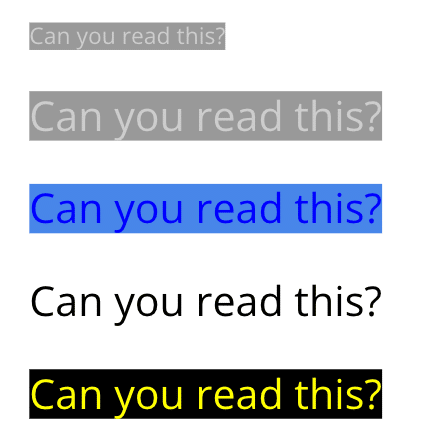
Good contrast means your text and background have enough difference that the content stands out clearly. And we’re not just talking about paragraphs; this applies to your buttons, links, and form fields too.
Some accessibility tools and browser extensions let users toggle a high-contrast mode, but you shouldn’t rely on that alone. Build your design from the ground up with contrast in mind. Make sure the people who visit your site can actually see and interact with the important stuff.
Because if they can’t read it, it’s not just a bad user experience, it’s a broken one.
What This Means for Your Shop
ADA compliance isn’t just a legal checkbox; it’s a marketing advantage. It creates a better user experience and helps auto repair shop websites convert more visitors into customers. If you’re investing in auto repair shop marketing but your website’s not accessible, you’re leaving money on the table and possibly inviting trouble.
The truth is, while no one can guarantee you’ll never face a lawsuit when you get these ADA basics right, you dramatically lower the chances of being targeted. Most lawsuits hit businesses that ignore accessibility entirely. Showing that you’ve made a real effort puts you in a much stronger position.
At Shop Marketing Pros, we build websites that cover these ADA essentials by default because it’s the right thing to do and because it’s smart business, plain and simple.
Fix Your Website’s ADA Compliance Before It Costs You
ADA compliance is just one part of running a solid, professional web presence, but it’s a part that can seriously impact your bottom line if ignored. Whether it’s turning away potential customers, damaging your shop’s reputation, or opening you up to a lawsuit, the risks are real.
And if your current auto repair shop marketing company isn’t talking to you about ADA compliance? That’s your sign; it might be time to find one that understands the full picture.
Want to know where your website stands and how to fix what’s broken? Contact us for a free discovery call. We’ll take a look at your current site, walk you through the key areas to improve, and show you how to turn your website into a true asset, not a liability.
No sales pressure. No tech jargon. Just honest advice and a game plan built around your shop.
Brian Walker
“Digging in and figuring out why a business’ marketing isn’t working is a lot like it was when he was elbows deep into a car that no one else could fix. When you figure it out, there’s nothing else like it.”
To get to do this for auto repair shop owners combines his passions, and he couldn’t be more excited about helping shop owners.