You’re ready to expand and take the leap to a multi-location shop, but how will you get cars in that many bays? You already don’t have enough time on your plate as it is because you’re worried about hiring, finances, and so much more and now you’re doing it for more than one shop. That’s why in this blog we break down marketing your multi-location shop in the simplest terms. It may seem like a lot of work upfront, but trust us – it’ll save you time, money, and headaches in the long run.
What’s the best marketing practices for jumping from one location to two or three?
Social Media
Thanks to a “Store Locations” feature on Facebook Business Pages, marketing multiple locations of your auto repair shop is easier than ever. Whether you already have one page for your first location, or you’re starting new, we’re sharing the best way to set up your Facebook Business Page and Store Locations.
Setup
Whether you have a Facebook Business Page (or multiple pages) created for your auto repair shop or not, you will want to start this process by creating a new page that will serve as your Main Page.
NOTE: The Main Page cannot have an address as it represents your full auto repair shop brand, not one physical location. If you have the same number and website for all locations, you can include these on the Main Page, but do not include information that is not true to all of your auto repair shops.
Your About section can be tailored to each shop, but the Main Page should serve as a hub information for all of your locations. On the Main Page, edit your tabs to put “Stores” front and center.
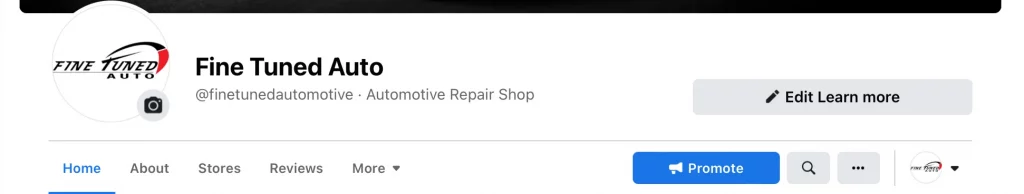
Once your Main Page is ready to go, visit Store Locations and build new or add your existing pages as Location Pages. Make sure that each location page has the proper contact information, location, and hours of operation. It’s also a great practice to include a photo of the outside of your auto repair shop as the cover image with your logo as the profile image.
Although there are multiple Facebook Business Pages for your auto repair shop now, you only need one Instagram account to represent your brand as a whole as Instagram does not have location features.
Using the Pages
Once your Facebook Business Pages are set up for your multi-location auto repair shop, you’re ready to use them for brand awareness and community building! When sharing posts, it is best to share them to your Main Page and toggle the setting to select that all posts from your Main Page will also share to the Location Pages.
Posts that should go on your main page include:
- Service information
- Business updates that pertain to all locations
- Blogs, tips, and educational posts
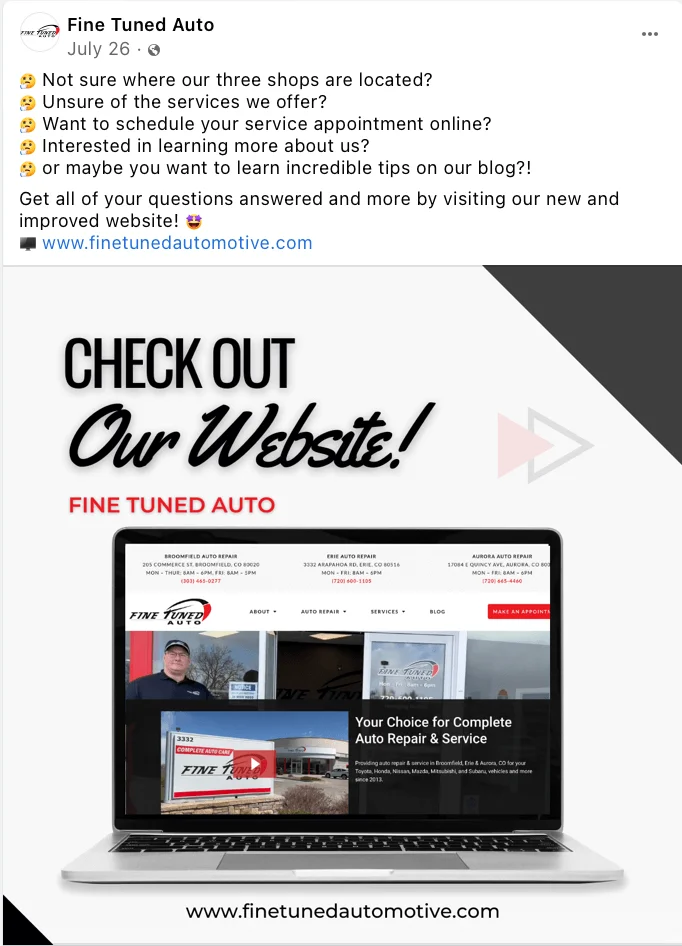
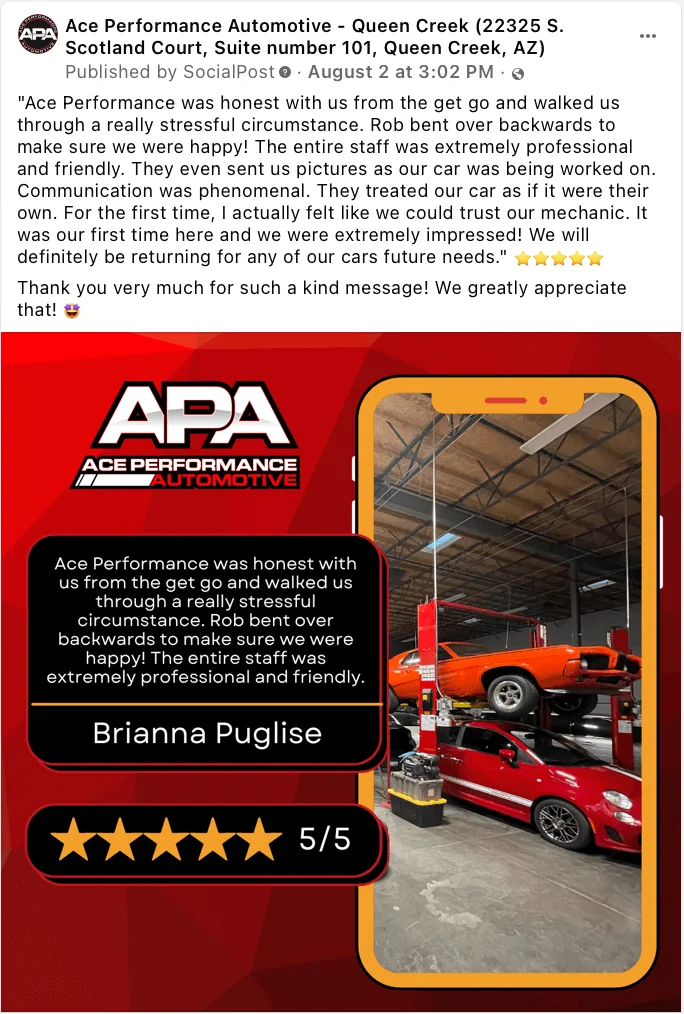
Whereas the content that should be shared to the Location Pages includes
- Location-specific updates and promotions
- Shop culture and brand awareness posts for that location (i.e. celebrating staff birthdays, awards, achievements, and highlighting shop events)
Now that you know how to set your pages up and what to share, it’s time to get to connecting with your customers. Invite them to like your pages so they stay up to date on the location closest to them and can show their support!
Digital Advertising
One of the quickest ways to drum up business and increase car count is to run Google and Facebook Ads. However, with more than one location, it’s easy to get disorganized so let’s start at the beginning.
Set Up
In an effort to stay organized, it’s best to have an ad account for each location. This also helps to differentiate the performance of each location’s ads for reporting purposes. For example, if each location has its own Meta Pixel, conversions for each location will report separately instead of getting lumped together. Creating a separate Meta Pixel for each location also allows you to build Facebook Ad audiences based on each location’s specific customer base.
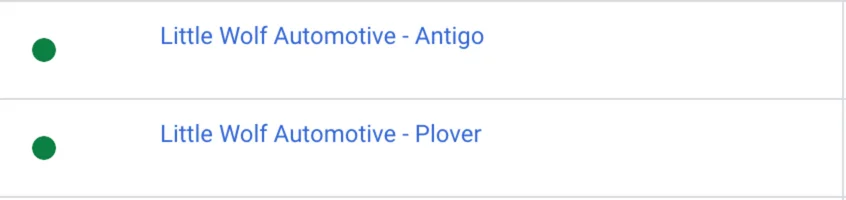
Since we’re talking about Pixel codes, it’s important to note that it is possible to place more than one Pixel or Google Global Site Tag/Event Snippet code on one website if you have one website for all locations. However, not all websites are created equally so it’s best to have a professional web developer place the codes in case a custom code needs to be created.
Pro Tip: if you are opening a brand new location, consider starting with an awareness ad objective on Facebook to let people know you are officially open. This will show your ad to the people most likely to remember your shop in your targeted area. After this, you can run a traffic ad objective in order to drive website traffic and get conversions.
Budgets
When it comes to choosing an advertising budget for each location, one location may require more money than the other. Budgets will differ depending on your targeted area and population size of that targeted area.
Our recommended starting budget for Facebook ads is at least $200 per month per location to run one ad. If your shop is brand new, consider increasing your budget in the beginning to run multiple ads at one time: awareness ad objective to get the word out and traffic ad objective to get conversions. To determine your Google Ads budget, use Google’s Keyword Planner tool to estimate a starting budget based on your targeted location.
Audience Targeting
Choosing a targeted location for your digital ads is pretty easy – think about the areas around your shop where you pull the most customers from. A best practice is to target an 8-10 mile radius around your shop’s address (there are some exceptions… i.e. your radius may be wider if your shop is located in a more rural area or smaller if your shops are less than 8-10 miles apart). For more accurate targeting, take a look at each shop’s customer list and target any popular or recurring zip codes you may notice. You can also upload a customer list to your Facebook ad account to target your current customers and make lookalike audiences to target people similar to those on your list.
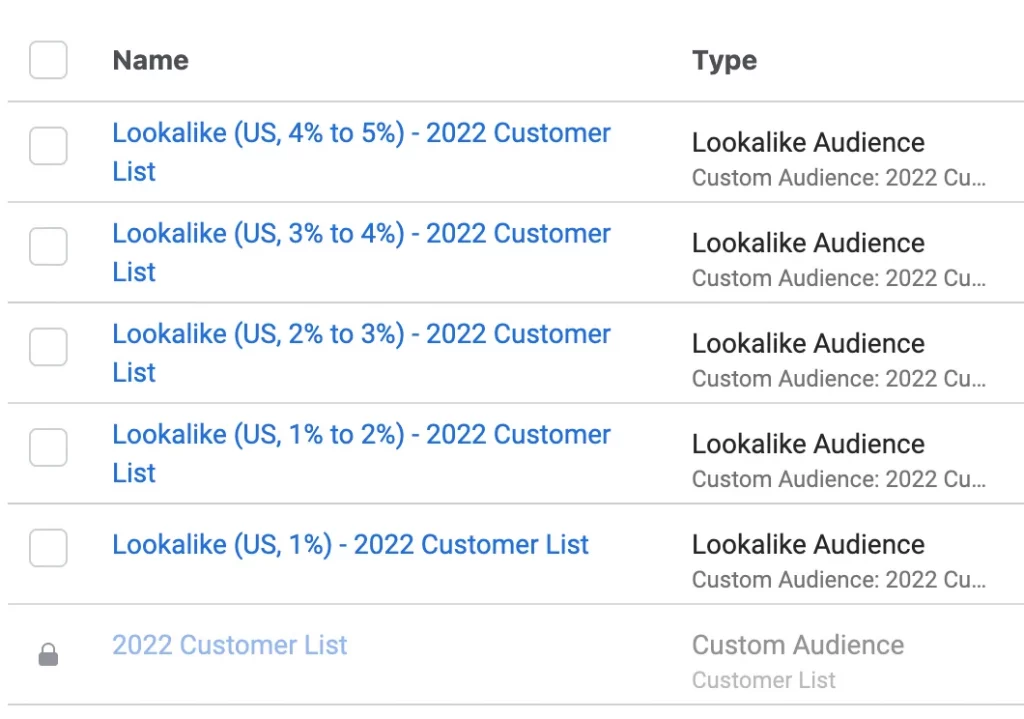
The most important thing to pay attention to is that your targeted areas for each location do not overlap. You don’t want your locations competing against each other, afterall!
Multiple Location SEO
Coming up with an SEO marketing strategy for multiple locations can seem like a daunting task! Especially if you are still trying to learn the ins and outs of effectively optimizing your first location. Don’t fret – we know the steps that your shop needs to take in order to dominate the local search for all of your locations.
Create Separate Page For Each Location
The starting point for multiple location SEO is creating an optimized page on your website for each location.These pages should speak to the specific services that you are offering in that location area and have content targeting the people who live in that specific area.
The location pages should include the local address and contact information as well as an embedded Google map for directions. You want to make it easy for people to access the services they are looking for in that particular city, and choose your shop to provide those services.
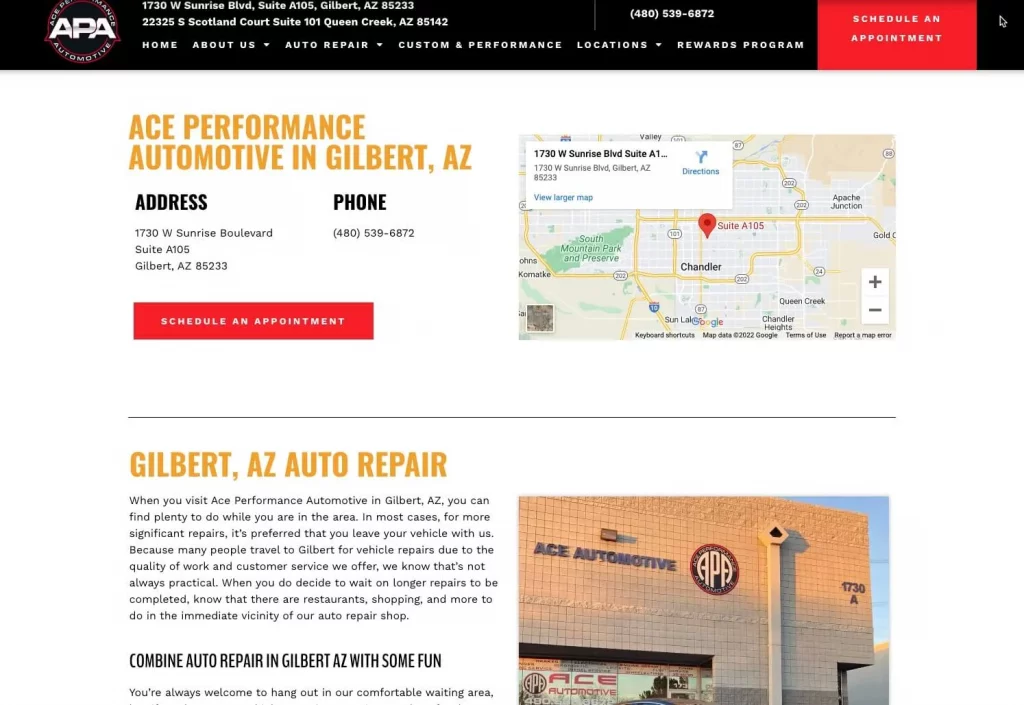
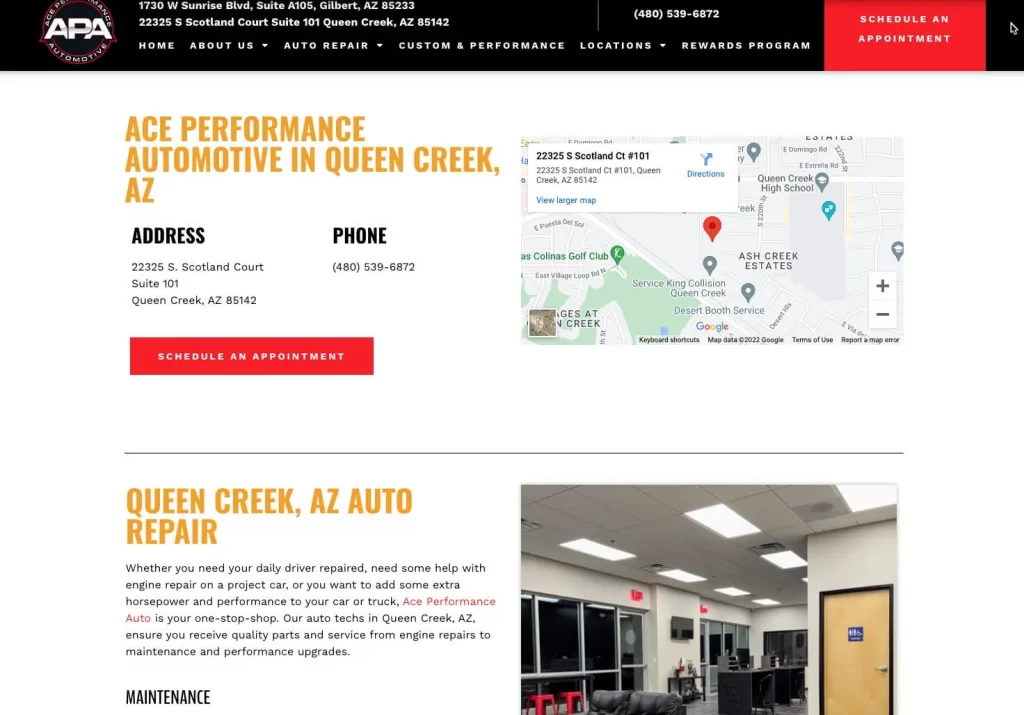
One often overlooked step in creating a location page is having a structured and logical URL. Creating a structured URL keeps your site organized, effortless to navigate and easy for search engines to understand that your shop has more than one location.
Examples of a structured location URL are:
- yourautorepairshop.com/locations – this will list all of your locations.
- yourautorepairshop.com/locations/state/city – for a list of locations in a city.
- yourautorepairshop.com/locations/state/city/auto-repair – optimized for the service that you offer.
Whichever structure you decide, just remember to keep it tidy. And don’t forget to be sure that the page can be indexed. You not only want people to find your shop in the search results, but Google and other search engines as well.
Optimize Each Location Page
Once your location pages have been created on your website, it’s time to optimize them. You will want to start with adding your keywords to the page’s title and meta descriptions. These help Google understand what your page is about and also suggests what it should show on the search results. The meta description is also an opportunity to attract the user to click on your link for the services that they are looking for.
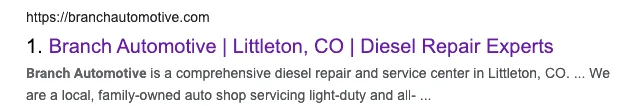
After you have added the title and meta descriptions you will want to add localized content to the pages. Here is an opportunity to work your keyword into the page more (but not too much – pro tip: stuffing is meant for your turkey on Thanksgiving day – not for your content!) and work in all of the information that your user would want to know about your services.
Here are some content suggestions:
- Key Service Descriptions – these are the top services that you want to bring into your shop.
- They Ask You Answer – think about commonly asked questions about the services that you provide at your shop and answer them.
- Photos – add photos of the front of your shop, your staff, and amenities that you offer as they will most likely vary with each location.
- Reviews – reviews are super important to a user, it is what truly seals the deal for a customer who is actively searching for your service. Another pro tip: reviews help your customers to “know, like and trust” your shop – make that accessible to them!
- Appointment Form – having a form for each location on their specific page helps eliminate confusion for your shop. Having one form to handle multiple location appointments seems like a nightmare just thinking about it.
- Video – users love to engage with content containing video. It also helps them to gain a sense of who you are and what your shop has to offer them – likely resulting in a scheduled appointment! Have a video that showcases your shop amenities, your service advisor interacting with a customer, and your expert technicians in action.
The important thing to remember is that you want to keep a nice balance on each location page to successfully market your shop’s locations. You’re not only optimizing these pages for the search engines but for the user experience and increased conversions.
Create Google Business Profiles for each location.
Google Business Profiles are the easiest way to market your auto repair shop and services. Creating, verifying and optimizing your listings is a priceless opportunity when utilized to their fullest extent.
Consistency is vital to your Local SEO strategy. You want to be sure to tailor each listing to its specific location keeping the name, address and phone number (NAP) the same format across all of your marketing platforms. Adding services that you provide at each location with descriptions, uploading images and an optimized business description is a sure way to show up on the top of the local search. Going a step further, be sure to add daily posts with relevant information, targeted keywords and links to your latest blog to your listing.
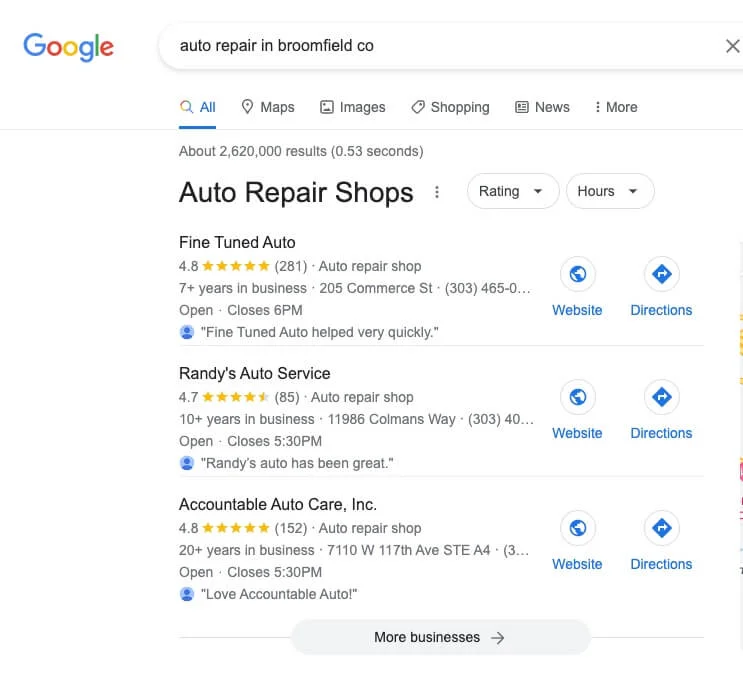
A nice feature to having multiple listings on Google is that you can manage them all in one account, making it easy to keep organized.
Create local business listings for each location.
Getting listed in local directories for each location is an important part of getting maximum visibility with SEO. These listings, or citations as we SEOs call them, help verify that your shop exists – that it’s legitimate and builds trust with the search engines. This is another reason why NAP consistency is essential. When your shop’s location information appears the same across multiple relevant and trusted sites like Yelp, that makes Google happy.
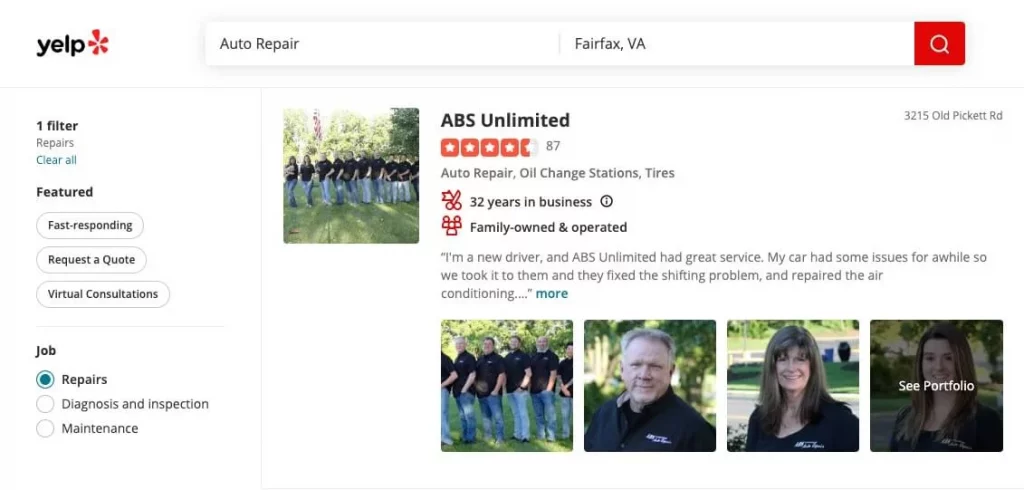
When Google is happy, your SEO is then rewarded! But it goes further than that. This may come as a shock, but not everyone uses Google to search to find a local auto repair shop. So these citations are more than just keeping Google happy – they get your shop found! Be sure to not only create these listings, but to manage them as well. This will help prevent inconsistent or outdated business information being pulled and having a negative impact on your local SEO. Want another pro tip? If you are taking over a previously owned business, before you start building citations for your new location you will want to do a citation audit and cleanup. This will allow you to update the previous business directories with your shop’s information and build upon that trust that has already been established between Google and that address – while keeping your directories clean and consistent.
Bringing It All Together…
Feeling overwhelmed? Don’t be! While this is a lot of work up front, it’ll make your life easier in the long run. By setting up your multi-location shop this way, you are sure to stay organized and have an online presence that is consistent for all of your shop’s locations. If you need help putting these practices into place, that’s what we’re here for – reach out!

About The Authors
Hallie Wasinger
As the advertising director at Shop Marketing Pros, Hallie is directly responsible for curating successful digital advertising campaigns on various platforms such as Facebook and Google. In addition to this, she leads the messaging team in the production and management of their client's online advertising. Hallie has a Bachelor of Arts in Marketing, a Google Ad Search Certification, and has focused her work experience specifically on digital marketing. She works hard to capture each client's "voice" and build upon that to help their businesses thrive.
Michelle Travis
As our website administrator, Michelle is directly responsible for maintaining our clients websites to assure they stay online, function without flaw and ensure users a rich online experience. As an SEO strategist, she works hard to create unique strategies and content tailored to each individual client while driving their google rankings to the top!



