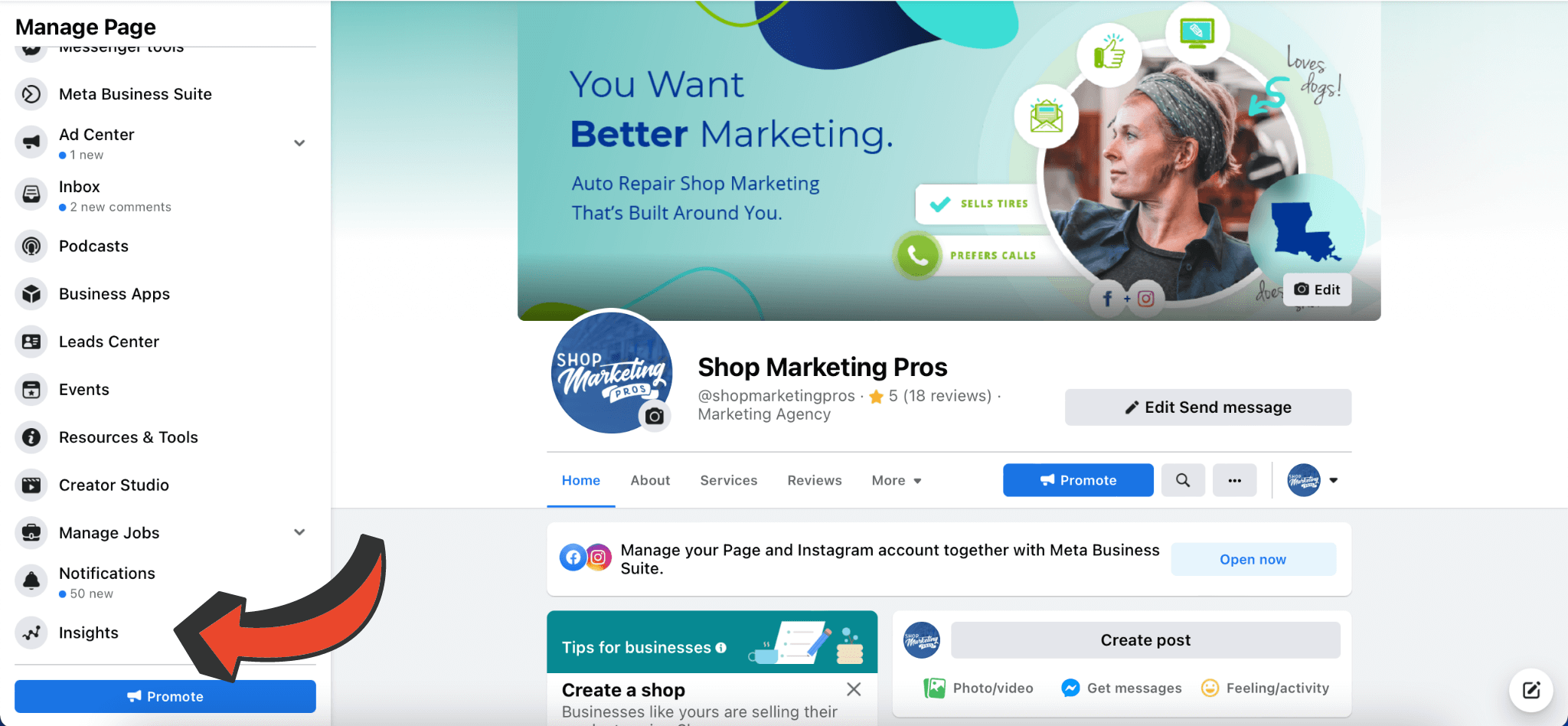So, you read our blog on finding content and you snapped a few photos of your shop, the team, and of some super neat repairs your team has handled. Now it’s time to share it! If there is one thing we hear that is more daunting to auto repair shops than getting comfortable with finding content, it’s posting said content. It can be overwhelming to know how to make your post engaging when you’re not sure how to create a post from the content you’ve found. In this blog, I’m going to share a foolproof way to make every post a good post.
Use Your Brand.
Maybe you don’t have a full brand kit, but chances are you have a logo and a few colors that you associate with your auto repair shop. We are huge advocates of seeing photos from your shop and of your team here at SMP, but sometimes, a graphic may be more eye-catching. When you are offering a promotion, having an event, or hiring, you can utilize a graphic to grab your followers’ attention with your brand colors, your logo, and text. Canva is a free design platform with hundreds of great and easy-to-edit templates available at your fingertips. I’ve compiled a few templates here and will show you how you can personalize them for your shop.
Make a plan.
Your content is all ready to be shared, but now you’ve noticed you’ve got a good bit of information. Rather than posting everything at once or back to back in one day, make a plan. Whether you plan your content one week at a time or one month at a time, having an idea of what to post when makes it much easier to create consistent content.
An easy-to-follow social media schedule can look like this:
An example weekly content calendar (feel free to use it for your shop!)
Most people check their social media periodically throughout the day, but the best times to post are early morning and in the evening. This is when your followers are most likely to see and engage with your content. By scheduling at a variety of times, you can see which times get the most engagement for your auto repair shop’s social media platforms and you can utilize your page insights to see when your followers are online.
You can view your Insights by scrolling down the Manage Page menu on your Facebook page.
The anatomy of a perfect post.
The time has come to post your content to social media. Before writing your caption, you need to determine the context of your post. Is it informative, educational, fun, or serious? Especially when it is educational or informative, make sure to use words that your followers will understand. For example, as an auto repair shop owner you know what driveability, Level One Diagnostics, and differentials mean, but your customers usually just know that something doesn’t sound, smell, or drive like it normally does.
Once you’ve determined the context, rather than just posting text, – or even worse, posting a photo without any text – equip your posts with the following assets to make it successful!
- An introduction and explanation of your post topic
- Relevant hashtags
- Emojis
- A Call-to-Action
- Website links and/or phone numbers
- Tags (if applicable)
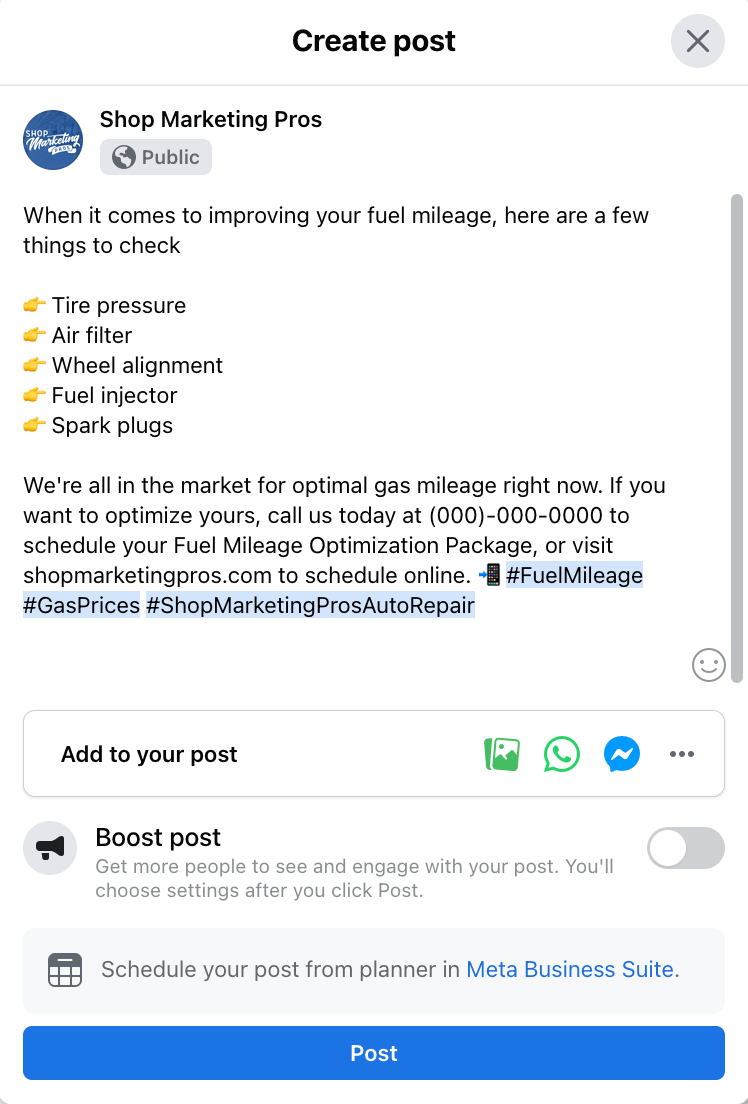
You’re all set!
Take some time to plan out a few social media posts for your auto repair shop over the next few weeks, and let us know what you come up with. If you’re not posting anything, not sure where to start, or don’t like your content and you need help, let’s talk.