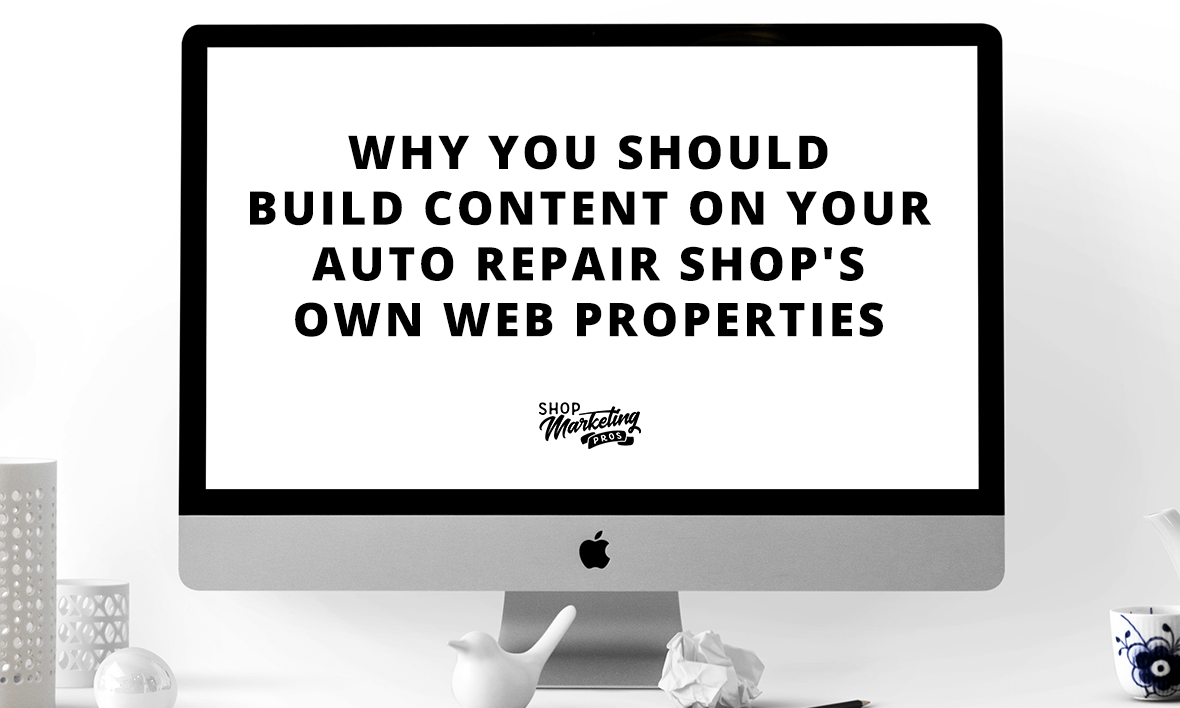Prefer to listen? Use the player to listen or read on below.
Facebook, Instagram, and YouTube make it easy to reach your audience for free; but it would be a mistake to trust all of your marketing efforts to these platforms alone.
These 3rd-party platforms, as they’re called, offer tremendous benefits as you look to grow your auto repair shop:
- These platforms have highly engaged existing audiences (Facebook has 2.5 billion active users; Instagram has 1 billion).
- You can reach these audiences with little to no investment.
- Being active on social media shows your prospects that your business is hip and relative.
It makes good business sense, then, to invest time and resources into these free social platforms. They can yield impressive returns.
But these platforms are rented land. They’re owned by corporations that have nothing to do with your shop.
When you build your content solely on rented land like Facebook or YouTube, you have to worry about:
- What if the site or platform goes down? Where does your content go? (Hint: It’s gone).
- What if audiences turn away or against it. We already see that happening with Facebook.
- What if the platform becomes a place of hostility? Do you want your brand tied to it? Again, Facebook is a good example here, as is Twitter and YouTube.
That’s why it’s critical that you not build content solely on this rented land. The most successful businesses know how to turn their own websites into powerhouse marketing engines so that they maintain complete control over the look, feel, and experience of their content.
By doing this, their websites increase their authority in Google’s eyes, which in turn means they’ve increased the authority, and exposure, of their brand.
In this guide, we discuss the specific steps you can take to create content on your website to increase brand authority, and minimize your reliance on 3rd-party platforms like Facebook.
Building Authority — While Playing by Google’s Rules
Google does not reward businesses that try to cheat the system. Yet many businesses still think it’s OK to create thin blog posts built around keywords they want to rank for.
That’s a losing strategy.
Google has become incredibly good at understanding the intent behind a user’s search query. For example, Google knows that someone who searches for “top mechanics in New Orleans” isn’t looking for a blog post with that key phrase stuffed inside it.
They want an unbiased list of top mechanics, which is why the top three results come from Yelp:

It’s not worth your time and resources to create a blog post peppered with that key phrase. And even if that post did rank on Google, rest assured that the search engine will ignore you — eventually.
Why? Because it’s clear you’re trying to cheat the system, rather than provide an authentic experience to your prospects.
How, then do you play by the rules — yet get the traffic you want to your website?
Know your audience.
That phrase, alone, might not mean much to you. Obviously, you want to know your audience. But how?
Our article, Defining Customer Avatars for Your Auto Repair Shop, breaks down the steps on how to identify your target audience, and determine how best to market to them.
We encourage you to use that article — and its accompanying template — as you proceed with the rest of this guide.
Before you create any content for your website, answer the following:
- What does your audience want? This won’t be a singular answer. Some people want to know they can trust you. Others may want free information.
- How does your audience want to consume content? Again, this will vary depending on the people you target and the content you want to produce. Some people prefer to read articles. Others prefer videos, and so on.
- What can you most realistically handle within your budget and resources? We know business owners who want to produce a podcast on their website, or daily videos. Great! But, can you afford it? And even if you can, is that what your audience wants?
You’ll save yourself a lot of money and stress by solidifying the answers to the questions above before moving on.
Content Types to Build Authority for Your Brand and Website
Below we dive into the various types of content you can build on your website.
But before we dive into that, there’s one thing we’d like to stress:
You are far better off focusing on one or two types of content first, rather than trying to be a jack of all trades.
You need only look at ESPN as an example. For years, ESPN focused solely on TV. In fact, for nearly 20 years, ESPN had just one network. It wasn’t until the 1990s that it developed a magazine and several other networks (such as ESPN 2), and now they have multiple television networks, a magazine, websites, social media, radio, and more! It wasn’t until AFTER they mastered TV that they moved into other types of content.
Learn from ESPN and others like them. Master one or two content types before you experiment with others. Revert back to those three questions from earlier to determine which type of content is right for you and your audience.
Content Types
Your website is capable of housing virtually any type of content you want. That’s powerful — and overwhelming. Let’s break down the most impactful content types, why they may be right for your shop, and how you can use them to grow your business.
Articles
This is the gold standard of content. Articles educate and entertain readers — and are easily indexed by search engines. In other words, articles can help you rank higher on Google.
Plus, articles generally require the least amount of resources. You need a writer and a place to host your articles — that’s virtually it.
This is why most businesses turn to a blog as their first foray into content. But the perceived ease of article writing is also why most businesses fail badly at blogging.
- The most successful articles aren’t written around keywords. They’re written to address the unique needs of your audience.
- Successful articles aren’t poorly written – they’re thought-provoking and a joy to read.
Your goal with an article is to make it so useful to a reader that he or she will want to share it with others.
If you have a blog now, can you say with certainty that each of your articles passes that threshold?
If you choose to proceed with articles, we recommend surveying your existing customers to find out their biggest concerns, questions, and pain points when it comes to car service. Then use your articles to address each and every one. There is a great book that covers this methodology in detail. It’s called “They Ask, You Answer” – and at Shop Marketing Pros we live by the philosophy in this book.
To publish articles on your website you need a content management system. Two of the most popular are WordPress and DNN. A content management system will allow you to manage your website yourself with little to no knowledge of code. When you start producing a lot of content, it’s best not to be dependent on your website developer to put it on your website for you.
Videos
The world has moved to video. Videos deliver a full-sensory experience for users and require less effort on their part (it’s easier to watch than to read).
Just yesterday, my son (who is 16 as of this writing) was trying to reprogram the controller on his electric bicycle that we recently built. As he was reading the instructions, he throws his hands in the air and says “This has got to be on Youtube!”
He was right. He found the instructions on video and successfully reprogramed the controller.
People don’t want to have to read to learn something anymore. They want to see it explained to them by someone else who already possesses the knowledge. That someone else is you and your staff.
But videos can also be a more expensive endeavor. Fortunately, most people have an incredibly powerful video camera in their pocket right now — their smartphone. Your smartphone can save you thousands of dollars on equipment costs, but you still need to know how and when to use videos.
- Keep your videos short (1-2 minutes).
- Add closed captions to your videos. Most people watch videos on their phones — on silent mode.
- Keep it simple. Videos, where someone on your staff talks directly to the camera, are more effective than highly produced videos. Plus, they’re far less costly.
Take the same approach with video content as you would with articles. Find out your audience’s needs and concerns — then address them.
Pro tip: Videos and articles can be used in cohesion. For example, you could write an article about the five most common sounds your car makes — and what they mean. Inside that article, you could add videos for each of those sounds.
Videos are very large files. You don’t want to upload these files directly to your website. Instead, you’ll upload your video to a 3rd-party hosting site, like YouTube or Vimeo. Then you can embed the video on your site.
You can then use social media and email marketing to notify your audience when a new video is posted. Then, direct them to your website (not YouTube or Vimeo). This will increase your website traffic. It also exposes your audience to your branding (versus the branding of a platform like YouTube or Facebook).
Just be sure to keep a hard copy of your video — and raw footage – on an external hard drive. That way you always maintain full ownership of your content, even if YouTube goes away.
TV Show
Ok, you’re going to need to stick with me on this one.
Standalone videos work great for many repair shops. But if you want to stand out from the pack, consider creating your own reality “TV” show. Now, aside from the guys on network television like Gas Monkey Garage, we haven’t seen an auto repair shop do this yet, but it’s going to eventually happen. With the technology you have at your fingertips, you could literally do it for free.
Many people are producing their own “TV show” using inexpensive equipment and free video hosting like YouTube, Vimeo, and even your own web server.
The thing that will keep most shops from taking on a project like this is the fear of difficulty, complexity, and time required. But I promise you, it sounds harder than it really is.
Just like with any video, you need little more than a smartphone and a 3rd-party hosting site (ideally YouTube in this case).
The difference between TV shows and standalone videos is a TV show focuses on a specific theme. Then, every week (or however often) you produce a new episode that falls in line with the show’s theme.
Also, we’re not talking about 30-minute episodes. A great example of a business producing their own TV show is The Journey, by Social Media Examiner. Their longest episode is just over 13 minutes with the average show being around 8 minutes. Go watch The Journey and get inspired!
Speaking of The Journey, in the video below, Michael Stelzner decides to pull all of their long-form video from Facebook and focus in on YouTube. It’s a pretty interesting watch.
Benefits:
- Most auto repair shops won’t do this. You’ll stand out.
- Focusing on a theme makes it easier to create ongoing content.
- TV shows are more likely to build loyal audiences, which translates into YouTube subscribers.
Drawbacks:
- TV shows can be resource intensive.
- You may run out of ideas.
Again, you’ll need YouTube if you pursue this route. But you’ll still want to embed your videos on your own website for increased traffic and brand exposure.
Podcast
Of all the content types out there, podcasts are the fastest growing. They can also be the hardest to produce.
Podcasts require you to script out shows on a regular basis (often weekly). They also rely solely on audio, which presents two problems:
- Quality — Recording quality audio is a challenge. In fact, it’s the biggest challenge when recording videos. A good mic is just the start. Ensuring a quiet and controlled space is crucial, as is having access to an audio editing program like Adobe Audition.
- Storytelling — Video is the easiest way to get your message across. You can show people what you’re talking about. Podcasts limit what you can talk about with your audiences. Describing the parts of a car in a podcast, for example, will not work.
Podcasts are typically best reserved for later on in your content journey. If and when you decide podcasts are right for you, you’ll need a host, such as Libsyn. Lybsyn works like YouTube. You host each episode on their site, then you can embed the link in your own website.
Radio Show
The radio show is the grandfather of the podcast, but if you're lucky enough to be able to put this together it can produce a steady stream of new clients for years to come.
The main difference between a radio show and a podcast is that a radio show is played on a radio station and you'll have a much better chance of developing a huge audience. It will typically be broadcast live and at a set day and time every week.
A great example of this being done right is the C&C Auto Show by Aaron Clements and John Ryan Mooney. The show was born in 1992 when a NAPA Auto Parts rep asked Aaron if he would like to answer some car questions live on air on the radio. Aaron said yes, and the show has been going ever since.
The C&C Auto Show is now broadcast on the radio, iHeartRadio, YouTube, and Facebook.
If you want to have your own radio show, contact your local radio stations and ask if they have some open airtime that they'd like to fill and pitch them on having you host a show.
Pro Tip: Start with a podcast and do it in the form of a radio show. Practice until you become comfortable and then use your podcast as a demo-reel of sorts to prove to the radio station that you'll make a great show host.
Other types of ‘content’
So far we’ve discussed individual content types. But content goes beyond just ‘an article’ or ‘podcast.’
Content is anything your audience values that you can use to strengthen your brand and broaden your footprint. Below are two examples of unique content types your auto shop could add to make your website — and brand —stand out.
Online Course
Most people feel they lack a working knowledge of their car. This in turns leads them to feel like mechanics have too much power over them. What if the mechanic is taking advantage of me?
You can help your customers trust you more by creating an online course — on your website — that teaches students the basics of auto mechanics.
Here’s a breakdown of how we see that working for your shop:
- Offer it for free. This will increase participation.
- Students have to sign up via their email address, meaning they’ve been added to your mailing list (for future marketing).
- Keep the course fairly simple — say 10 lessons.
- Earlier we showed you how you can use video inside an article to convey your message. An online course is a great opportunity to use this approach.
- Lastly, we discussed finding out your customers’ biggest pain points and challenges. Use this information to develop course materials.
While this type of content can be resource intensive if you over-complicate it, it almost surely will grow your subscriber list and will make it easier for prospects and customers to trust you.
How to House All That Content — The Searchable Resource Center
Some content pieces can be housed anywhere on your website, from your home page to, as we referenced, at the end of blog posts.
But what about blog articles, videos, online courses, podcasts and more? Most businesses add a blog section to their website and believe that will suffice. They shove all their content there and wait for the traffic to come.
But how often do you willingly go to a company’s blog section on their website? Likely not often. As a result, all those great pieces of content go unnoticed to anyone who visits your website.
Rather than adding a non-descriptive blog section to your website, consider adding a resource center.
The name, alone, is far more enticing to website visitors than blog. A resource center educates people. It answers their questions, regardless of the type of content you produce — and that’s what your website’s resource center can do.
Here are two ideas on how to make this happen:
Make your content searchable
No one wants to sift through dozens of posts, organized by date of publication, to find an answer to their query. You can install search capabilities on your website fairly easily. That allows visitors to type in something like check engine light in the search bar. The results will showcase all of your content involving check engine light.
Use the pillar page and cluster topic method
This strategy deserves its own article. Fortunately, we wrote one on it here. But for some context:
- PIllar pages are extensive articles that cover virtually everything you want to know about an overarching topic. Within that pillar page, you’ll link to …
- Cluster topic pages, which focus on narrow slices (or subtopics) of your pillar page topic.
Example:
- Pillar page: Wheel Alignment: Understanding the Basics and Its Importance to Safe Driving
- Cluster topic page: How to know when your car needs an alignment
In the pillar page above, you’d mention how, from time to time, cars need a wheel alignment. Then you’d link readers to your cluster topic page. They can choose to go to that page if it’s relevant to them.
This method of content development benefits you and your website in a couple of ways:
- It’s great for SEO. You create content focused on specific topics, then expand on subtopics with their own individual articles. The result: more content that ranks, and less of a chance that you’ll have two pieces of content competing for the same keyphrase.
- It’s an easier way for visitors to parse through your material. For example, someone can go to your resource center and click on brakes if that’s what they want to know more about. Inside brakes, they’ll find that ultimate guide on brakes (your pillar page). They’ll also find links to other subtopics (like how to know when to replace them, how long do they last, and how you can replace them on your own).
When you build a resource center (vs. a blog) you’re consciously considering the total experience of your content. Rather than posting a new article to your blog, you’re asking yourself: how and where does this piece of content fit in?
Build More Than Authority. Build Your Audience
As mentioned earlier, one of the benefits of creating content on 3rd-party platforms is access to a built-in audience. But technically, those people aren’t your audience. They’re Facebook’s, or Twitter’s, or YouTube’s.
While these 3rd-party platforms are great for exposure, your own website content makes it much easier to turn visitors into your audience.
The key is to add valuable and relevant opt-ins and calls-to-action with all of your content. The resource center mentioned earlier is an incredibly good example of this. Someone reading an article titled How Much Do New Tires Cost for My Truck would certainly be interested in getting a more specific estimate — from the comfort of their computer. Thus, a call-to-action encouraging the reader to fill out a form for an exact quote on new tires is valuable and relevant to the article it’s attached to. Readers are more likely to opt-in and provide their email address.
But an estimate form isn’t your only option. For example, you could offer a coupon that you email to people (once they provide their email address, of course). Make sure the coupon offer matches the topic of the content.
Example:
Someone watching a video on how to change oil would love a $15 coupon off their next oil change, so much so they’ll certainly hand over their email address to get that coupon.
One approach that typically does not work well is the subscribe to our newsletter approach. What’s the value in that to the customer? And how is it relevant?
An easy way to adjust this to make it more compelling is to try something like this:
Become a VIP. Newsletter subscribers get exclusive coupons for services like {fill in the blank with the relevant service or repair}.
Why is it important to get email subscribers?
Mailing lists are incredibly valuable. Most business FB posts are shown to less than 2% of audiences — unless you boost them. And as FB faces more legislation, they — and other social sites — will surely limit how much access businesses (and advertisers) have to their audiences.
Getting someone’s email address is the digital equivalency of being welcomed into their home. Your marketing materials are far more likely to reach and be read by your customers if they’re sent directly to inboxes — not social news feeds.
In Closing
Again, I want to be clear that we're not telling you to stop using 3rd party platforms like Facebook. That would be crazy and would be irresponsible to your marketing efforts. We want your marketing to be diverse and use all mediums that make sense.
These are platforms that give you amazing opportunities to reach and grow your audience. Our main point here is that you have little to no control over these platforms, and that you should not ignore investing in your own web properties because these others are the new, sexy, easy way to market your auto repair shop.
This article covered a lot of steps. But the two key takeaways are:
- Focus on one or two content types relevant to your audience and budget
- Consider creating a resource center to house all your content (blogs, videos, etc.).
Do these two steps, and before you know it your website will become the place local prospects flock to for answers to their car-related questions. As a result, these prospects will see your shop as a trusted expert, and they’ll reward you by becoming long-term customers.

About The Author