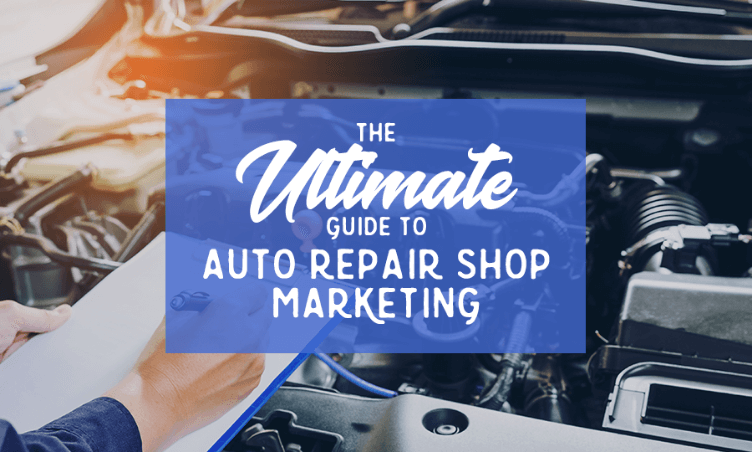
The Ultimate Guide to Auto Repair Shop Marketing
Everything you need to know to market your auto repair shop like a pro.
In the article below, you’re going to find a practical guide to auto repair shop marketing. There are no silver bullets or gimmicks here. This will require hard, consistent work. But if you do these things, they absolutely, 100%, will positively impact your bottom line.
Most of what you find here, you’ll be able to do yourself if you have some technical prowess. That doesn’t mean that you SHOULD do it yourself. In many cases the best thing you can do with this article is to pass it off to someone else and have them do your marketing for you. This may not be the best use of YOUR time. But no matter who does it, it’s imperative that it gets done if you want to have a healthy business.
The way this article is set up is to give you a thorough overview of what needs to be done to market an auto repair shop. Throughout the article you will find links that will lead you off to deeper dives into particular subjects. My recommendation is to read completely through the article, then come back to the beginning and start following the links.
There is A LOT to consume here. If you prefer to have a hard copy of the article, we’ve packaged it up as a printable .pdf with checklists and some other bonuses. We’ll trade you the .pdf for your email address 🙂
Ok, let's get started.
Area of Focus #1 - Website
When talking about auto repair shop marketing, it only makes sense to start with your website. Your website is the hub of your auto repair shop’s marketing activities. If your marketing was Disney World, your website would be Cinderella’s castle.
Every other place you market points back to your website.
- Your email marketing – it links back to your website
- Your social media – it links back to your website
- Google – it BETTER link back to your website
- Even direct mail – yep – it should direct people to your website
And those are just a few examples of things that will link back to your website. There will be many more
Your website is often the first impression people have of your business. Even when a loyal client recommends your shop to someone, they will usually check you out online before trusting you with their car.
You get the point. Your website is arguably the most important part of an auto repair shop’s marketing.
So what features should a good auto repair shop website have?
Mobile Compatibility
I know you’ve heard this before. I promise this isn’t going to be a regurgitation of every other “website features” article on the internet, but seriously, this is important. We wouldn’t keep beating this dead horse if we didn’t still see websites all the time that don’t work well on mobile.
If you are tracking the analytics of your website you will very likely find that the majority of your website visitors are visiting on mobile devices. Way back in 2015 Google announced that for the first time, searches on mobile devices exceeded searches performed from desktop computers.
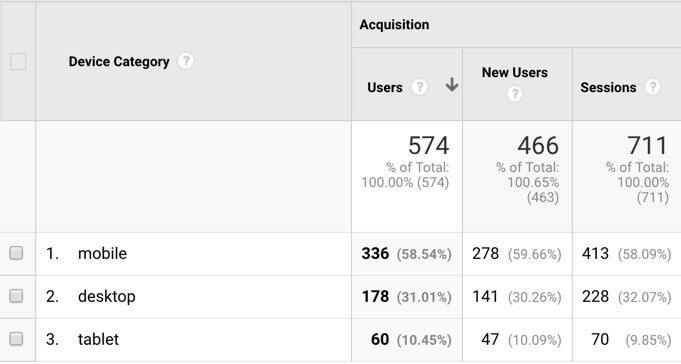
Here’s the real reason it’s so important. Google has recently split their index so that mobile results and desktop results are completely separated. If you’re searching while using a mobile device, you’ll get results from the mobile index. If you’re searching using a desktop computer, you’ll get results from the desktop index.
If your website isn’t mobile friendly, you won’t be found at the top of the mobile index – if you’re even in the mobile index at all.
Having a mobile friendly website for your auto repair shop is certainly important from the standpoint of user experience as well. People used to be willing to put up with a sub-par user experience when viewing websites on their phone. They’re just not willing to do that anymore.
Something to consider. Just because your website worked well on mobile when it was new doesn’t mean it still works well on mobile. As content has been added, if the person adding the content wasn’t paying attention, they could have broken your mobile layout. This is especially common with images and embedded videos.
You can test your website using Google’s Mobile Friendly Test here. https://search.google.com/test/mobile-friendly
Appealing Design
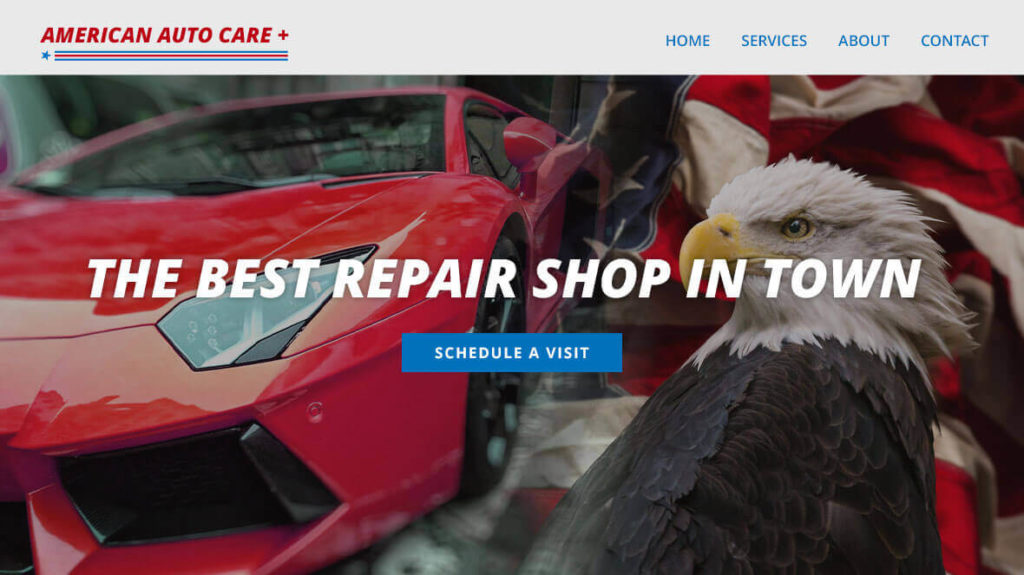
Checkered flags, flaming eagles, red corvettes (you don’t even specialize in corvettes)
When you think of auto repair websites you probably think of checkered flags, eagles, flames, and race cars. I can’t begin to tell you how many auto shop websites I’ve seen with a red Corvette in the header. The thing is, I bet those shops rarely ever have the opportunity to work on any sports cars at all.
When people visit a website, they need to see imagery that they can associate with. If they drive a Honda Civic, they probably don’t relate to checkered flags and sports cars.
Now certainly, if you’re a Corvette specialist, put the corvette on the website. But I digress.
The best imagery you can use on your website is a smiling, happy customer. Maybe they’re being handed their keys by a service advisor. Maybe they’re driving their car and looking back in the rear view mirror at their baby in the car seat.
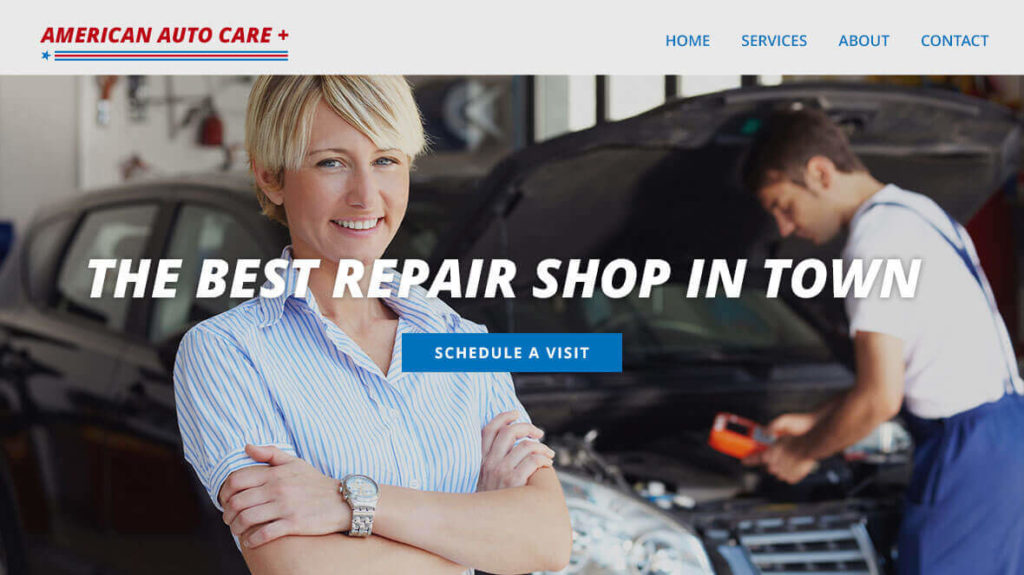
The point is, show them something they can relate to. Show them the outcome they want. To be happy and confident in their car.
Beyond the imagery, think about the emotions you want them to have when they visit your website. Colors like red and bright yellow are colors that say “WARNING”. Colors like blues, greens, and tans tend to put people at ease. Color theory plays a big role in the effectiveness of a website.
Use white space. A cluttered website will give people anxiety just like a cluttered room or a cluttered mind. Break your content up into small, easily digestible chunks. You don’t need to fill every part of the page with something.
Client Centric Content
As business owners we tend to want to share every accolade we’ve ever received. We want you to know about our grandfather who started the business 60 years ago. We want you to know how he started it, why he started it, and the entire history of the company.
There’s a place for that, but it’s not front and center.
Do you know what your potential customer wants to know? They want to know:
- What do you do?
- How will it make my life better?
- How do I do business with you?
In Donald Miller’s book, Building a Storybrand, he encourages you to make your client the hero of the story and to present yourself as the guide.
In the movie, The Karate Kid, Daniel Son was the hero of the story. He was also the weakest character in the story. But everyone who watched the movie wanted to be Daniel Son. The strongest character in the story was Mr. Miyagi. He was Daniel Son’s guide. He made Daniel Son’s life better.
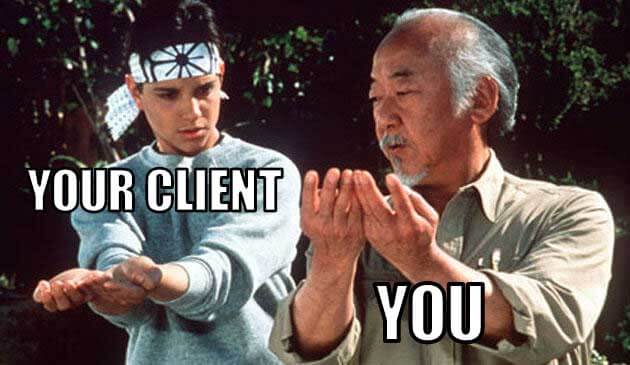
Let your client be the hero. You be the guide. That means the story needs to be about THEM. You get to play a secondary role in the story…… and that’s ok.
How do you do this? You follow the Storybrand Framework.
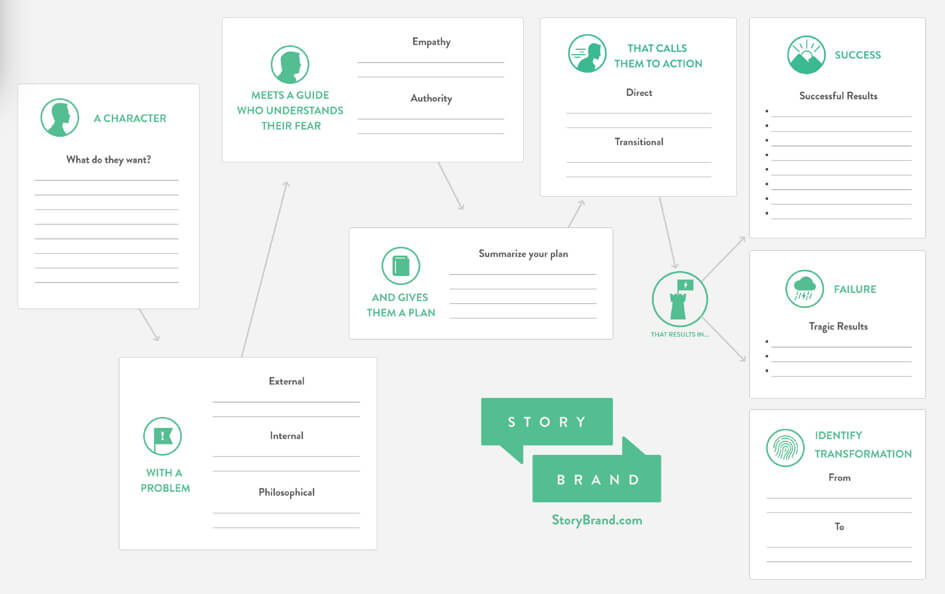
Image Credit: StoryBrand
- Identify the character (your client)
- Define the problem (what is the pain your client is experiencing)
- Introduce the guide (your auto repair shop)
- Give them a plan (how are you going to make their life better)
- Call them to action (tell them how to do business with you – then ask them to take action)
- Show them what success looks like
- Show them what failure looks like
When you introduce the guide, this is where you get to talk about yourself. You can use authoritative statements and empathetic statements. This is the place where you tell about your years of experience, association memberships, etc.
If you want to learn the StoryBrand framework, pick up the book. If you want to see an example of the framework in action, take a look at the homepage of this website.
The StoryBrand team has put together an amazing free resource on making your website better. Check it out at https://www.5minutemarketingmakeover.com/.
List of services you provide.
This can be detailed pages under a services dropdown or it can be a simple value stack under your hero image on the homepage. Ideally you’ll have both.

Example of a Value Stack as used for A1 Auto Care
The detailed pages will serve for the purpose of search engine optimization. What I mean is, they’ll help you get found when someone searches Google. Very rarely will someone read an entire page of content about 4 wheel alignments, but they’ll see it in your list of services and know they’ve found the right place if that’s what they’re looking for.
The value stack is typically found near the top of the homepage and can be seen without having to scroll down. It usually consists of 3 or 4 small boxes containing text and laid out horizontally across the page. It’s a place to put your primary services so they are front and center.
What types of vehicles you work on.
You should make it easy for people to see what types of vehicles you work on. If you will literally work on anything, you can get away with saying just that. “We work on all makes and models”. If you work on high-line European cars, you’ll want to specify that. If you work on diesel trucks, you’ll want to specify that as well.
You can also use categories of cars to explain what you work on. Words like foreign, domestic, European, SUV, light trucks, and sports cars will get the point across.
Be careful with using manufacturer logos. Most people use them and never get their hand slapped, but I’ve personally received a cease and desist letter from Mercedes-Benz for having their logo on my website when I owned my shops. I already know you’re probably going to use them, but do it at your own risk.
Reviews
People love seeing those stars. 5 colored stars tell people “you’ve made the right decision”.
We’re going to talk about review strategy later in this article, but know that having reviews displayed on an auto repair shop’s website will absolutely help you turn prospects into customers.
There are multiple ways to do this.
- Static testimonials in your website’s content
- Links to review sites like Facebook, Yelp, and Google My Business
- Live feeds from review soliciting software like Grade.us or GatherUp
It’s one thing to tell people how great you are. It’s another to let your clients tell them.
Word of warning – it’s against many review website’s terms of service to copy and paste reviews from their website into yours. It’s one thing to grab a review or two. It’s something completely different to copy and paste them all.
Our preference is to use software like mentioned above. We use Grade.us and love it. This software plays interference between the client and the review websites. This is how it works.
- The client is sent an email or a text and asks them for a review.
- The client is brought to a page on Grade.us that allows them to select between one and five stars. They can also give you a written feedback.
- If they select 5 stars, it is considered a review and is public. They are then given the option to go to the review sites of your choice and review you there.
- If they select less than 5 stars they are thanked for their feedback and the information is passed on to you so that you can try to make things right.
So not only does this product get you more reviews, it gives those who would have given you a bad review (for the world to see) an outlet to share their frustrations in a place that is never seen publicly.
Online Scheduling
People don’t like to talk to people anymore. They like to text, email, Facebook message….. Anything but have an actual conversation. It’s the world we live in today.
An easy way to play to that desire is to allow people to schedule their service online.
This can be as complex as a connection to your shop management software’s calendar, or as simple as a form that someone fills out.
Even if you need to talk to people when making an appointment, let them initiate the appointment on their terms, then pick up the phone and call them when you see it come through.
Early Bird Dropoff Information
Many of your clients will want to drop their car off after hours. You can make it easy on them by putting Early Bird dropoff information on your shop’s website.
Create a form on your website that they can fill out with all of the information you need.
- Customer Name
- Phone Number
- Email Address
- Preferred method of communication
- Describe why you are leaving your car with us today
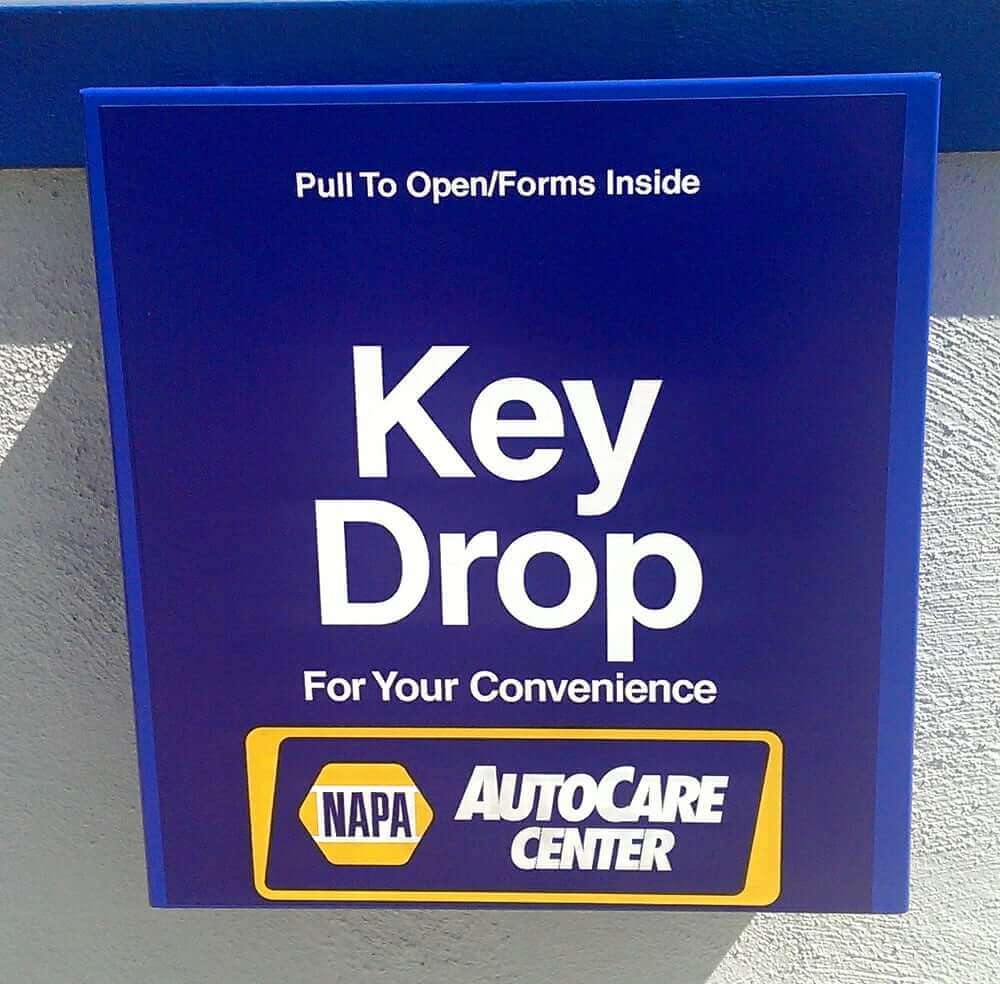
Then tell them to simply write their name on the envelopes provided at the drop slot, put their key in the envelope, and drop it in the slot.
Put a picture of the drop slot on the website. Even have a diagram of where it’s located at your auto repair shop if it’s not completely obvious.
Amenities
Tell your prospective clients about the amenities you offer at your shop.
Do you have a children’s play area in your waiting room? Let them know. Busy moms and dads will know they don’t have to find child care to take their car into the shop. They’ll also enjoy knowing that their kids are welcome in your business.
What transportation options do you offer? Do you have a shuttle? Loaner cars? Complementary UBER? These things matter and they’re often the difference between someone choosing you or your competition.
Do you offer customer work areas? We had two work areas in our waiting room and they were always being used. In this connected world, people don’t need to be AT work to work. Working in your auto repair shop’s waiting area should be no different than working in a co-working space.
Events
Many shops are offering events to get the community in their doors. The value of getting people to walk into your building, even when they’re not yet a customer, shouldn’t be understated.

Photo Credit: Ratchet & Wrench / American & Import Auto Repair
Events like car care clinics, Chamber of Commerce networking events, Boy Scouts Auto Care Merit Badge workshops – these all introduce people to your business, and they’ll be much more likely to think of your shop when they need auto repair services.
Put these events in a listing on your website. Share it on your social channels and put it in your email campaigns.
Blog
Every website should have a blog. Your blog is going to serve a few purposes.
Search Engine Optimization – Your blog is going to be a place to write short pieces of content (blog posts) that contain information that people are searching for. When you write these posts, you’ll get all sorts of keywords and keyphrases on your auto repair shop’s website that you would have never gotten into your content any other way.
This valuable content also shows Google that your shop is an authority on the topic of auto repair, Powerstroke Diesel repair, or whatever you write about.
Newsletter Content – I hate the word newsletter (I’ll talk about that later in the email marketing section) but it’s the best way to get across what I’m talking about.
When you send your shop’s marketing emails, you’re going to want to include valuable content. But nobody ever woke up and said “I want to read a nice, long email today”.
The way you get around this is to put the entire content of your email into a blog post (or multiple blog posts) and put excerpts in your email with a “Continue Reading” link that takes the reader to your blog.
The great thing about this is that you get to see what your subscribers like to read, because you can see the links that get clicked on in your email marketing provider’s analytics.
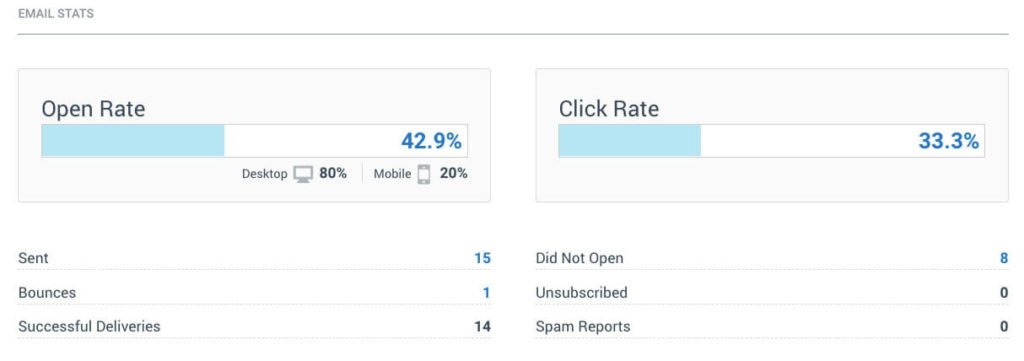
Event Wrap-Ups – we talked earlier about hosting events at your auto repair shop. Your blog is the perfect place, along with your social, to post pictures and a description of what happened. The next time you host this event, you can use this blog post as a way to promote it.
Interesting Repairs – do some show-and-tell on your blog by doing little case studies on some of the more interesting repairs your shop has done. It’s great for the search engines and it’s also great authoritative content. It shows people that you know what you’re doing.
When you post these interesting repairs, make sure to include lots of pictures, or better yet, videos.

Pro tip: Offer your technicians a stipend to write these articles for you. If none of you are good writers, pull out a phone and shoot a video about the repair. Upload the video to YouTube, embed it into the blog, and have the video transcribed on Temi so you can get all of the spoken words as actual text in the blog post for Google to index.
[non header heading] Behind The Scenes Features
These next three items aren’t anything your clients will ever see, but they will be invaluable to you and will aid you in making better decisions in your auto repair shop’s marketing.
Google Analytics
Google Analytics is a free tool that will allow you to see how much traffic your website is getting, where it’s coming from, and what your visitors do when they get there. Google Analytics is packed with features that are valuable to auto repair shops.
It’s fairly simple to install to your website, but the process varies depending on the type of website or CMS your website is built on.
It’s possible your website already has Google Analytics on it. You can check at https://ecommerceinstitute.com/google-analytics-checker/. If it does, contact your webmaster and ask them to give you access.
If not, use https://builtwith.com/ to find out what CMS platform your website is built on, then go to YouTube and search “How to connect Google Analytics to a (insert your cms/platform here) website. Then follow the instructions.
Or ask your webmaster to do it for you.
Have them install the Google Search Console and a Facebook Pixel while they are at it (more on that later).
Google Search Console
Google Search Console is closely aligned to Google Analytics and is also a free tool to help you see what is happening on your website. The search console has many features but the most valuable feature for a small business is alerts when there is a problem with your website. Google Search Console will alert you by email when your website is not reachable, when pages cannot be crawled, and many other potential issues.
Google Search Console can be connected to your website and verified in a multitude of ways, some more complex than others. I prefer the method of placing an HTML tag on your website. This is another situation where a YouTube search will yield great results for “how-to” instructions.
Facebook Pixel
The Facebook Pixel allows Facebook to build an audience of people who have visited your website. It’s also what allows you to track user activity and conversions when you are running Facebook ads.
Trust me when I tell you this. If you are not running Facebook ads now……. even if you have zero intentions of ever running Facebook ads…….. install the pixel. Things change. The way you market your auto repair shop today will very likely not be the same way you market your auto repair shop next year. When you first add the Facebook Pixel to your website, it will have to collect data for a while before you can use it to build audiences. If you go ahead and install the pixel now, if you ever decide to do Facebook advertising at a later date, you’ll have a head start on getting good results.
Ok, now that you have a great website, we’ve got to drive traffic to it. We’re going to cover a multitude of ways to drive traffic to your website in this article, but the primary way, and the most cost effective way, is through Search Engine Optimization, otherwise known as SEO.
Area of Focus #2 - Search Engine Optimization

Before getting too far into SEO, I want to be clear about something. I’m going to use the name Google a lot. When I say that, I’m really talking about all of the search engines. Google is the 800 pound gorilla when it comes to search. At the time of this writing, Google had over 86% of searches in the USA, and over 92% worldwide.
To see the latest statistics, visit http://gs.statcounter.com/search-engine-market-share.
When you optimize, you optimize for Google. The rest will follow.
There is “white hat SEO” and “black-hat SEO. If you think back to the old western’s, the good guys wore white hats and the bad guys wore black hats.
White-hat SEO is doing SEO without trying to manipulate the search engines. It’s all about creating the best, most informative website that you can around the topic you want to rank for.
Black-hat SEO is using manipulative techniques to make your website appear to be a more influential website than it is, or to try and make it rank for topics that it really shouldn’t, like the names of competing shops.
Then there’s “grey-hat SEO”. These are things that are a bit blurry. They’re pushing the limits of white-hat, but not as directly manipulative as black-hat techniques.
We’re going to talk mostly about white-hat techniques. We may touch on a few things that could be considered grey-hat. When it comes to black-hat, as much as you may be tempted, don’t do it.
SEO can be broken up into a few categories.
- On-Page SEO
- Off-Page SEO
- Local SEO
On-Page SEO is the stuff (yes, “stuff” is a technical term) that we do to and on your website to make it rank better.
Off-Page SEO is the stuff we do on other people’s websites to make your website rank better.
Local SEO is the stuff we do to make your business come up in places like Google’s map listings when people are doing searches like “auto repair shops near me” or “auto repair houston tx”. There is a very thin line now between on-page/off-page SEO and local SEO, and that line is getting pretty blurred.
SEO for auto repair shops is fairly easy because auto repair shops are local businesses. For the most part, an auto repair shop is going to do business with people who live and work inside of a 5-7 mile radius of their business.
This can be different for specialty shops. If you specialize in something like diesel pickup trucks, European cars, exotic cars, or you do high-performance work – in your case people may travel much further to have you work on their vehicles.
On-Page SEO
On-Page elements that we’re going to look at are:
- Title Tags
- Meta Descriptions
- Header Tags
- Keywords
- Content
- URL
- Canonical URL
- Images
- Page Speed
- SSL
Title Tags – Your title tags are one of the primary ways of telling a search engine what a particular page of your website is about. Title tags will normally be put into your page settings. The only places you will see them are in search results, the tabs on your browser, and in the source code of your webpage.
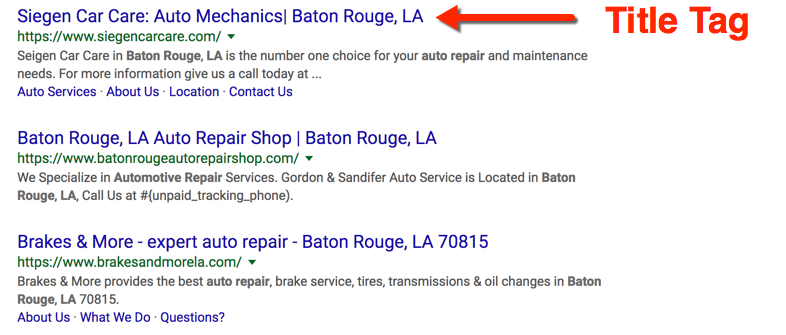
According to MOZ, the optimal title tag is:
Primary Keyword – Secondary Keyword | Brand Name
So if your shop was names Jim’s Automotive and is located in Katy, Texas, your title tag for your homepage would probably look like this.
Auto Repair Shop Katy, TX | Jim’s Automotive
Title tags should be 55-60 characters in length, so you can only fit so much information into them. Be smart here.
Your homepage title tag should have your main keyword. The one that best encompasses everything you do and people are searching for.
The interior pages and your blog are where you’ll get to optimize for the other terms you want to rank for. We’ll get into that in much more detail in the section about content.
Meta Descriptions – Your meta description supposedly has nothing to do with search rankings. So if the meta description doesn’t affect search rankings, why am I talking about it? Well, I’m not completely convinced that they are truly not a ranking factor, but I know for a fact they are a conversion factor.
The meta description is displayed in search results, and the term that the searcher typed into Google is bolded when displayed. This helps to convince the searcher that your website is the one they were searching for.
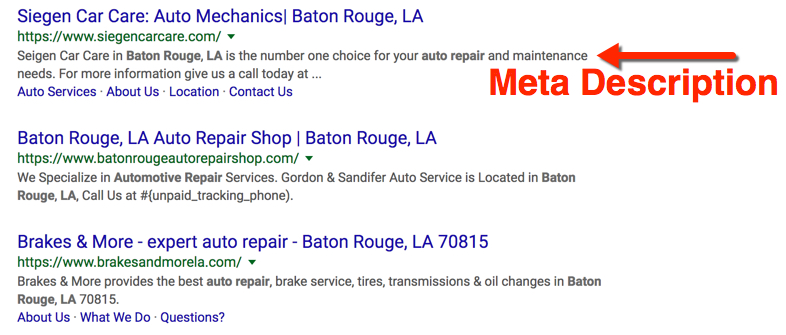
Ideally your meta description should be less than 155 characters. Use it to tell the searcher why your auto repair shop is the one they should choose.
Your homepage meta description may look like this.
“Jim’s Automotive was chosen as the Houston Chronicle’s Reader’s Choice Favorite Mechanic in 2017, and 2018. We’d love to be your favorite mechanic too!”
Header Tags – Your header tags set the hierarchy of your content. The H1 header tag is the most important for SEO, but the others do matter.
The easiest way to think about header tags is to think about an outline.
- The H1 is the overall title of the outline.
- The H2 is the title of the main sections of content.
- The H3 is the title of sections within each primary section of content.
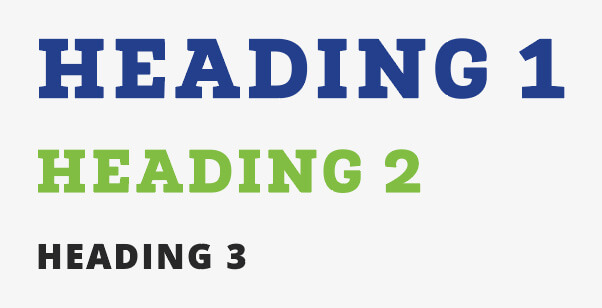
Header tags can keep going through H6, but H1, H2, and H3 are the most commonly used header tags.
Each page of your website should only have one H1 header tag. This is what tells both the reader and the search engines what the page is about. If you have more than one H1, it confuses the search engines.
⚠️ Warning – make sure you use your header tags for hierarchy of content first, then styling. Just because you like the way a particular header tag looks, don’t use it where it doesn’t make sense.
If you want to get a good look at the header tags on your website, use the Foxy SEO Toolbar. This is an add-on for the firefox browser, and I don’t typically use Firefox, but I do love this tool.
Once you’ve installed the toolbar, go to the webpage you want to check out and use the “search spider simulator” to view your page. You’ll then see the header tags highlighted for you.
Keywords – The keyword meta data is no longer used. If you are putting in your title tags and meta descriptions and you see a place to put in keywords, just don’t. It is not a ranking factor. It’s a waste of your time.
That being said, the keywords that are in your content are absolutely a ranking factor. Don’t get this confused. More on that in the next section.
Content – Your content is arguably the most important factor for ranking your website. I’ve had people come to me before to build them a website and they tell me how they want a really simple website without much text on it and they also want it to be at the top of page one in Google. That’s just not how SEO works in this day and time.
For search engines to consider your website enough of an authority to display it in the top few positions of search results, you’re going to have to have some pretty good content.
If your auto repair shop is located in a small town or rural area where you don’t have much competition, you can probably get away with very little content. But if you’re reading this, that’s probably not the case.
So how much content do you need to have? That’s going to vary by your market and your competition. The way to determine this is to analyze your competition that is winning in search.
If the shop that’s currently in the number 1 position for your keyword has 1500 words on their homepage, you’re going to want to shoot for 2000 to 2500. But it’s not just about the quantity of words. It’s about the quality.
Everything starts with keyword research. You need to know what words people are searching for. The search engines have become pretty good at determining the searcher’s intent, so you don’t always have to have the exact words the searcher is typing into Google, but the closer you can get the better.
So if the search term “mechanics near me” has a search volume of 200,000 and the search term “auto repair shops near me” has a search volume of 70,000, you’re going to want your primary keyword to be “mechanic”, regardless if your techs want to be called technicians.
As I said though, the search engines do understand that when someone is searching for a mechanic, they’re searching for an auto repair shop, or a car repair shop, or an auto service center, or an automotive technician.
Search engines understand associated terms. They understand topics. So don’t get caught up in things like keyword density. Get caught up in creating content that the search engines will read and be able to make the assumption your business is a place for people to take their cars for service and repairs.
That’s for the homepage, the about page, and the contact page. Your other pages will be optimized for terms associated with the various auto repair services you provide.
So how do you organize your content? At Shop Marketing Pros, we’re big advocates of using pillar pages and cluster content.
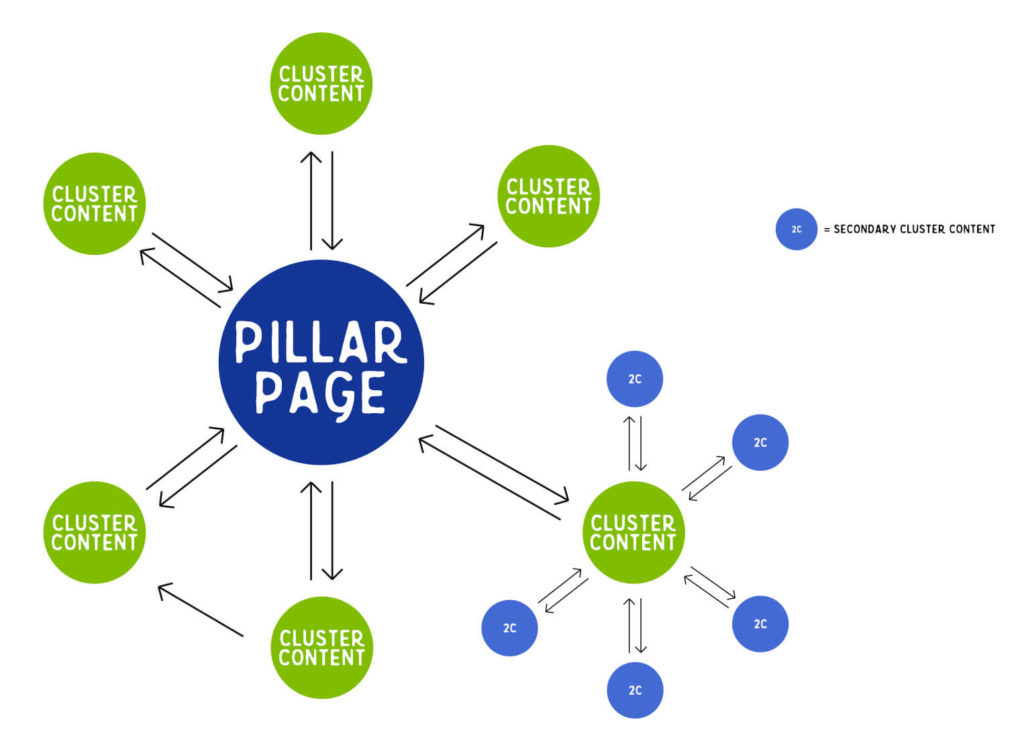
A pillar page is a long page with a lot of content about a main topic. This page is a pillar page on the topic of auto repair shop marketing. Your pillar pages will be on the topic of auto repair, and you’ll want to cover as many facets of auto repair as you can within your pillar page.
Your pillar page about auto repair may talk about maintenance, tires, alignments, diagnostics, electrical repairs, transmission service & repair & replacement, front end repairs, what to look for in a good shop, ASE certifications, the different types of vehicles you work on, and more.
Then you have your cluster pages. Cluster pages go deep into the topics you cover in your pillar page. Your pillar page will link out to your cluster pages, and your cluster pages will link back to you pillar page.
One of the best things about this way of writing is that it makes it very easy to come up with ideas for content. (link to video about this)
Check out our deep dive on pillar pages here. By the way, the page you go to is a cluster page about pillar pages. Yeah, it’s kind of meta. We know 🙂
Pillar pages are all about optimizing your website around a topic instead of around keywords. That’s the way people think, and it’s the way search engines are beginning to “think”.
Internal Links – your website’s content should link from one place in your website to another. This will be especially true when you use pillar pages, but true regardless how you organize your content.
That’s all an internal link is; a link from one page of your website to another page within your website. Internal links should take the reader on a journey through your website.
Don’t force internal links. If your content is well thought out, these links should come naturally
URL – Your url should have your primary keyword for the page in it. So if you have a page about 4 wheel alignments, your url should look something like this.
www.yourdomain.com/4-wheel-alignments or www.yourdomain.com/services/4-wheel-alignments
A good rule of thumb is that someone should be able to guess the url of a page on your website just by knowing the topic of that page.
Your content management system should allow you to designate the url of each page. If it won’t, it’s time for a new website.
Canonical URL – The canonical url is something that’s only seen in the code of your website. It’s purpose is to tell the search engines what url you want it to use for that page.
In many cases, a page will have multiple urls that can be used to access it. For example:
- www.yourdomain.com
- www.yourdomain.com/home
- www.yourdomain.com/home.html
- www.yourdomain.com/index.html
- www.yourdomain.com/home.aspx
Those could all be links to a homepage on the same website. We would want the search engine to use www.yourdomain.com as the URL regardless which path it followed to access the page.
The canonical url will tell the search engine which one is the correct one.
Without the canonical URL, Google would look at this as 5 different pages with the exact same content, and duplicate content is not good.
A modern CMS should add the canonical url automatically. To see if your website is using the canonical url tag, view the source code and search for the word “canonical”.
Images – Your images are another way to tell the search engines what your website, and specific pages within that website, are about.
Images need to be optimized for both keywords, page speed, and geolocation.
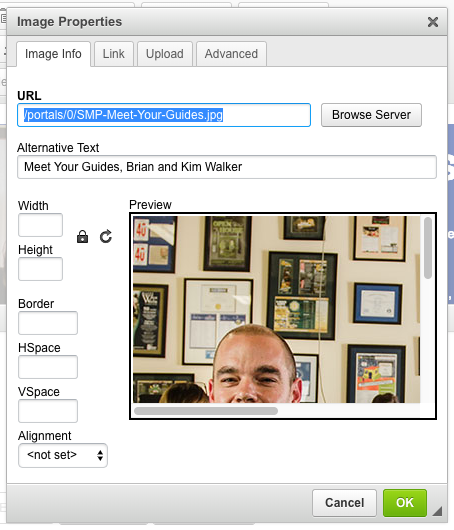
Optimizing for keywords:
Filename: The main page image should have the keyword in the filename. So one of the homepage images should be named something like “auto-repair-katy-tx.jpg”.
Alt-Text: The alt-text is data that you append to images on a website that describe the image. The original purpose of alt-text is for screen readers for the hearing impaired to be able to describe the image to the reader. Search engines use this data to determine what images are, and what a website is about.
Just like the image filename, your alt-text should include your keyword. An example of this would be “Auto repair shop, Jim’s Automotive in Katy, TX”
In the case of the filename and alt-text, don’t over-do it. Place your keyword in the filename and alt-text on one image per page, then for the rest of the images name them and describe them in a way that would actually describe the image.
If you have an image of a technician working on a car, you could name it something like “mechanic-mark-performing-oil-change.jpg” and then the alt-text may be something like
“Jim’s Automotive, mechanic Mark Thompson, changes the oil on a 2015 Toyota Camry”.
When writing alt-text, think of how you would want a screen reader to describe an image to you if you were unable to see it.
Speaking of screen readers, ADA compliance has become a hot-topic in the last few years. It’s a good idea to make your website ADA compliant. Read our guide to ADA compliance here.
Optimizing Images for Page Speed
Large, dense images slow down websites, and the search engines don’t like slow websites. You want “lightweight” images on your auto repair shop’s website.
Images are measured in dpi, or dots per inch. The higher the dpi, the more dense the image is, the larger the filesize will be, and the longer it will take for a website to load the image.
Rookie webmasters will often make the mistake of uploading images just as they came from the camera without editing them. The problem is, most modern cameras shoot at at least 300dpi. A website only needs an image to be about 72dpi to display clearly.
There are lots of free tools out there to resize your images. Of course, we prefer tools like Photoshop, but use what you have. https://www.lifewire.com/free-photo-resizers-1357016 If you want a free tool with professional features (and a professional learning curve), check out Gimp. https://www.gimp.org/
When optimizing images, it’s important to first adjust the physical size of the image. You need to know what the absolute largest dimensions an image will display at. So if an image is never going to display at more than 1200px wide, resize the image to 1200px wide.
Once you have your image sized properly, you’ll want to adjust the resolution to 72dpi. If you want to make them really lightweight, follow the process up by running the image through Tiny PNG. https://tinypng.com/
Optimizing Images for GeoLocation
This is a more advanced technique, but I feel it’s worth it. I cover this in detail in our free class on Google Maps for Auto Repair Shops.
Images contain metadata that gives all sorts of information. It will contain things like what type of camera was used, what the settings were on the camera, the date and time the picture was taken, and more.
The photographer can choose to input information like copyright, type on lens being used, and much more.
When using a phone or other type of camera that has GPS, the geo coordinates can be inserted into the image’s meta data. Google will read that data and it is believed to help with SEO, especially local SEO.
We want to insert that geographic location data into our images. To learn how to do this, watch this video.
https://www.poweredbysearch.com/blog/8-essential-tips-optimizing-images-local-seo/
Page Speed – The faster your website is, the better it can perform in the search engines.
You can test the speed of your website with Google’s Page Speed Test. https://developers.google.com/speed/pagespeed/insights/
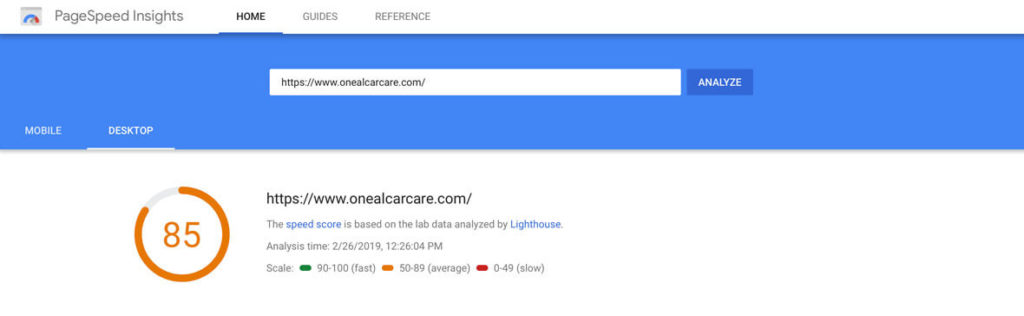
Now it’s easy to become compulsive about this. Just know that you’re never going to get your website’s speed to 100. Google.com isn’t even a 100. Shoot for about an 80 on desktop and mobile, and don’t start stressing about it unless you’re in the mid 70s or under.
The quickest gains you’ll get when trying to increase your page speed will be from reducing the file size of your images. We talked about that in the previous section, so that’s all we’ll say about images in this section.
Your website’s code is another factor in the speed of your website. This is something that you’re not going to dig into yourself, so I’m not going to explain it any further. If you think your website’s code is causing it to be slow, hire a developer to help you fix it.
Low quality hosting can cause your website to run slow. Most websites are on shared hosting. That means that multiple websites live on one server. There is nothing wrong with this, but when you put too many websites on a server, things start slowing down
The cheaper your hosting is, the more likely it is that the server is overloaded with websites. On top of that, cheap hosting is normally done on old servers that are slower to begin with.
So the takeaways here are – optimize your images and pay for quality hosting.
SSL – SSL stands for Secure Socket Layer. The only thing you really need to know here is that Google likes SSL, so put an SSL certificate on your website. Just do it. It is absolutely a ranking factor and one of the easiest things you can do to rank better.
Blog – I talked about having a blog in the website section of this article. It’s worth repeating though. For SEO purposes you really should have a blog.
Your blog is the place where you’re going to cover a lot of topics that people are searching for. You’ll get all sorts of keywords into your website without even thinking about it.
Your blog will also establish the topic of your website, so make sure that when you’re blogging, you’re blogging about topics that are relevant to auto repair.
Have a blog, blog often, and blog deep. Cover your topics in detail. Yes, it’s ok to have the occasional 300 word article, but make 1000 words a habit, and do the 2500 word blog post every so often.
Share articles, videos, images, events, podcasts, and any other types of content you can justify in your blog. When you use video, transcribe it.
Putting it all Together
Now that you know the most important factors of on-page optimization, let’s look at what this looks like in the perfectly optimized page.
Note: the image below is inspired by MOZ’s graphic on The Perfectly Optimized Page.
[ https://moz.com/blog/visual-guide-to-keyword-targeting-onpage-optimization ]
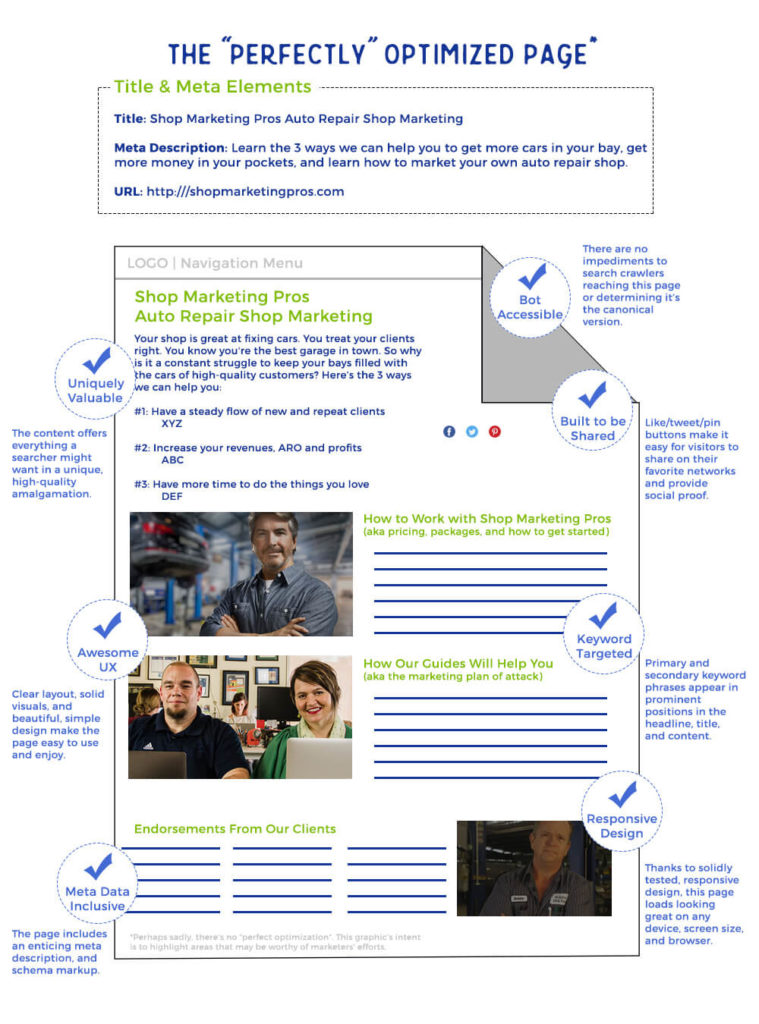
Off-Page SEO
Off-Page elements basically come down to:
- Backlinks
- Social Signals
- Citations
Backlinks – Backlinks are one of the most powerful tools to make your website rank better. If you think about it, it makes sense. If a bunch of other websites are linking to your website, your website must be saying something important.
To some people, “backlinks” has a negative connotation. That’s because the black-hat guys used to build thousands of worthless backlinks in blog comments to make a website rank….. and it worked. This tactic no longer works.
There are nofollow links and dofollow links. The difference is that a nofollow link does not pass along any “link juice”, whereas a dofollow link does.
Because of this, most people focus solely on getting dofollow links. The problem is, if a website has too many dofollow links, it does not look natural to the search engines. You do want those nofollow links. There is no defined ration, but if you’re around 60:40 or 70:30, you’ll be fine.
You want backlinks from powerful websites. Websites with high domain authority. Website where it makes sense for them to link to you. They are either websites that are related to the auto repair industry, or they’re related to your geographic location.
So it makes sense for Motor Age Magazine or WorldPac to link to you. It makes sense for your local chamber of commerce to link to you. It even makes sense for a local mommy blogger to link to you. But it doesn’t make sense for a sewing website out of Pakistan to link to you, no matter how much domain authority it has.
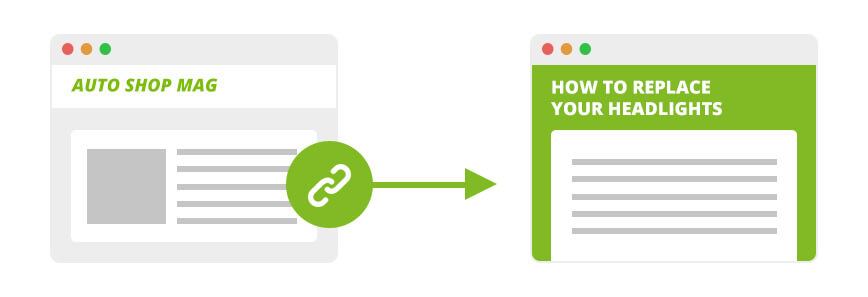
Some ways an auto repair shop can naturally get quality backlinks are:
- Get listed in association directories like
- ASA, MWACA, IGO
- Chamber of Commerce
- Better Business Bureau
- Send out press releases
- Write guest blog posts
- Become an industry celebrity (write for trade publications)
- Become a local celebrity (be an expert for the local news station)
- Be a guest on podcasts like Remarkable Results Radio
Link building should be part of the marketing plan of any auto repair shop located in a highly competitive market. Building lots of high-quality, relevant backlinks is completely possible if you’re smart and patient. Don’t be tempted to fall into the trap of buying low quality links. It will burn you in the long run.
Social Signals – Social signals are often thought of as links from social media to your website. Whereas that is absolutely one type of social signal, there are others to be considered.
Social signals are posts, likes, reactions, comments, shares, etc. Whenever someone does anything on social media in relation to your auto repair shop, for you that is a social signal.
When the search engines see a lot of activity happening on social media in relation to a brand, they know something is up and you will see a boost in rankings. This is often a temporary boost, but it is thought that consistent social signals will cause more permanent effects of rankings.
Some of the things that can cause in bump in social signals are:
- A news story relating to your business
- Contests
- Scandals and drama (you don’t want this)
- Something you do going “viral”
What can you do to increase social signals for your shop? It can be much harder than you think, but when you succeed, it can be worth the effort.
Citations – Citations are simply any reference to your business that includes at least the name, phone number, and address. They can also include information such as web address, hours, ratings, and more. For an auto repair shop, that’s the typical information you would find in a citation.
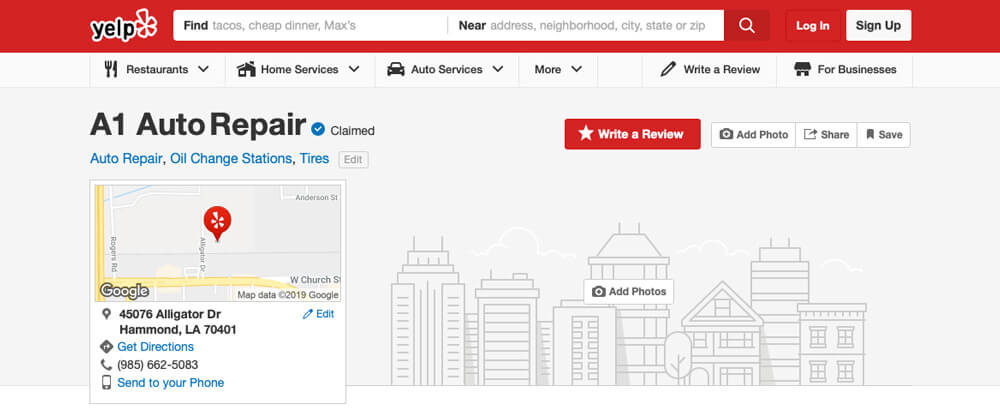
Most people think about citations when they are thinking about “Local SEO”, but as I mentioned earlier, the lines between SEO and local SEO have blurred so much that it’s hard to talk about one without talking about the other. When we sell SEO to our clients, we no longer differentiate between the two. It’s all included.
The vast majority of citations will include your web address, effectively giving you a link to your website. Many of those will be nofollow links, but remember, you want those too. #AllLinksMatter
Ok, this analogy is going to be a stretch but I’m going to go for it anyway.
Have you ever driven from North Carolina to South Carolina on I-95? If you have, you saw a lot of billboards for a place called South of the Border. Over the years there have been as many as 250 billboards with all kinds of fun, crazy sayings on them.

If you’re driving through there, as you continue to see more and more of these billboards, you can’t help but want to stop.
Citations are kind of like that. The more citations a search engine sees, the more interest the search engines will have in your business. It’s the same as with links, just different.
Citations will especially affect your results in the Google Maps 3-Pack.
There are 2 categories of citations:
- Generic Citations
- Niche Citations
Generic citations are from directories such as Yelp, Yellowpages.com, Merchant Circle, etc. It makes sense for any business to have a listing in those directories.
Niche citations in the automotive world would come from directories such as AutoMD, BimmerShops, Automotive Service Association, MWACA, Ask Patty, etc. These are directories that are specific to auto repair.
There are multiple ways to get these citations:
- By manually finding these directories and creating your own listings.
- By paying a service like Yext, WhiteSpark, or BrightLocal.
- By using an aggregator submission service like MOZ Local.
When building citations for our clients, we use a mixture of all of the above.
Local SEO
As I’ve mentioned at least a couple of times already, local SEO and regular old SEO are so interrelated now that I hesitate to list them separately. But because people are so used to talking about them as individual services/processes, I will put local in its own section.
Just know, you don’t do one without the other and see good results. Your local SEO actions will increase your organic rankings, and your organic rankings will affect your local rankings.
I’m going to oversimplify this a bit by saying that when we talk about local SEO, we’re really talking about the actions we do to make your shop rank better in the Google Maps 3-pack.
I have an online class about Google Maps for Auto Repair Shops, so I’m going to leave the meat of this conversation in that class. I’m going to bullet point what you need to do here, and if you want the details, go take the class.
The actions you need to take for local SEO are:
- Fully optimize your Google My Business (GMB) listing
- Fill out all sections of GMB. Take your time and be accurate.
- Geotag your images before loading them to your GMB.
- Post to your GMB listing often.
- Build citations. Build more than your competitors. Get better citations than your competitors. Get as many niche citations as you can.
- When you build citations, be 100% consistent with the name, address, and phone number, or “NAP”. Street and St. are not the same thing!
- Go take my maps class. Seriously.
Email Marketing
“Email is dead”. That’s the biggest lie of the last decade. Back in 2009 the Wall Street Journal published an article stating that email is dead. It was the most highly emailed article of the day.
The fact is, digital marketers have stated time and time again that email is their most effective marketing channel.
You don’t have to be a digital marketer to monopolize on email, though if you’re taking your marketing into your own hands and implementing the tactics in this guide, you’re absolutely a digital marketer.
Take what I’m about to say here to heart. Everything that we’re talking about in this guide is important. But once all of the foundational stuff is in place, your email marketing will provide you with the highest consistent return of anything you do. It will work for you month over month, year over year.
The interesting thing is, email will rarely bring you a new customer, but it will bring your existing customers in more often. It can also increase your average repair order.
Email brings your existing customers in more often by simply reminding them of who you are. You may think to yourself “my customers are not going to forget me”. In the literal sense, you may be right, but they will absolutely forget you when some other shop does a better job of marketing than you do and they decide to “see what else is out there”.
People are not loyal like they used to be. They are receiving marketing messages all day long, and some of those are from other shops who would love to have their business. If your customer thinks the other shop wants their business more than you do, they’ll give it to them.
Email will increase your average repair order by introducing your clients to services they didn’t know you provided. Just because they come to you for their tires doesn’t mean they know that you can fix their check engine light. Yes, your service advisor should be making people aware of these things but it doesn’t always happen like that.
Your marketing emails can also let people know about products you sell that will make their life better. I think back to when we had our shops, we sold a product called Aquapel. Aquapel is like RainX on steroids. During the rainy season we would send emails promoting Aquapel and windshield wiper blades. These were always successful campaigns.

To do email marketing you need some kind of software to send the emails. These emails won’t be sent through your personal email.
For many of you, your shop marketing software will do this function. Just know that this is a secondary function of the software so it may only work so good. It may also do an outstanding job. Just proceed with caution.
A great alternative is to use a system like Constant Contact. This email marketing program is super easy to use and comes loaded with a ton of features. There are many other programs out there, but Constant Contact is our personal preference. Get a free trial here (affiliate link).
Some great email marketing programs include:
- Constant Contact
- Mailchimp
- Aweber
- iContact
- Drip
- ActiveCampaign
The last two in that list are more geared towards marketing automation and are overkill for the majority of auto repair shops. These are just a few of the many options available.
A few of the features you’ll want to make sure your email marketing software has are:
- Simple editing interface
- Ability to A/B test, or “split test”
- Great reporting
Frequency – One of the most common questions we get is “How often should I send emails”. The answer to that is simply, as often as you can without making people unsubscribe.
The better your content is and the more engaged your customer base is, the more often you can send. That being said, most shops will send a marketing email once per month.
Content – The other question we get a lot is, “What should I put in my emails?”.
Let’s start by talking about what NOT to put in your emails.
- Technical Information – Unless you’re a high-performance shop, your clients don’t care about technical information. Just because you geek out on that stuff doesn’t mean your clients will.
- Recipes – If you subscribed to your favorite restaurant’s email list, would you want them to send you information about maintaining your car? Would you even trust it if they did? No, you wouldn’t. You can probably get away with this around the holidays, but just don’t. Also, recipes are something you put in newsletters. You’ll find out how we feel about newsletters shortly. I understand there are some of you who do this, and your experience is that everyone loves it, but very few can pull this off.
- A Lot of Words – Nobody wants to read a long email. Most people are reading your email on a mobile device. Make it easy on them. It’s ok to send long content via email, just don’t send it IN the email. Use excerpts with “Continue Reading” links that send people to your blog for the rest of the content.
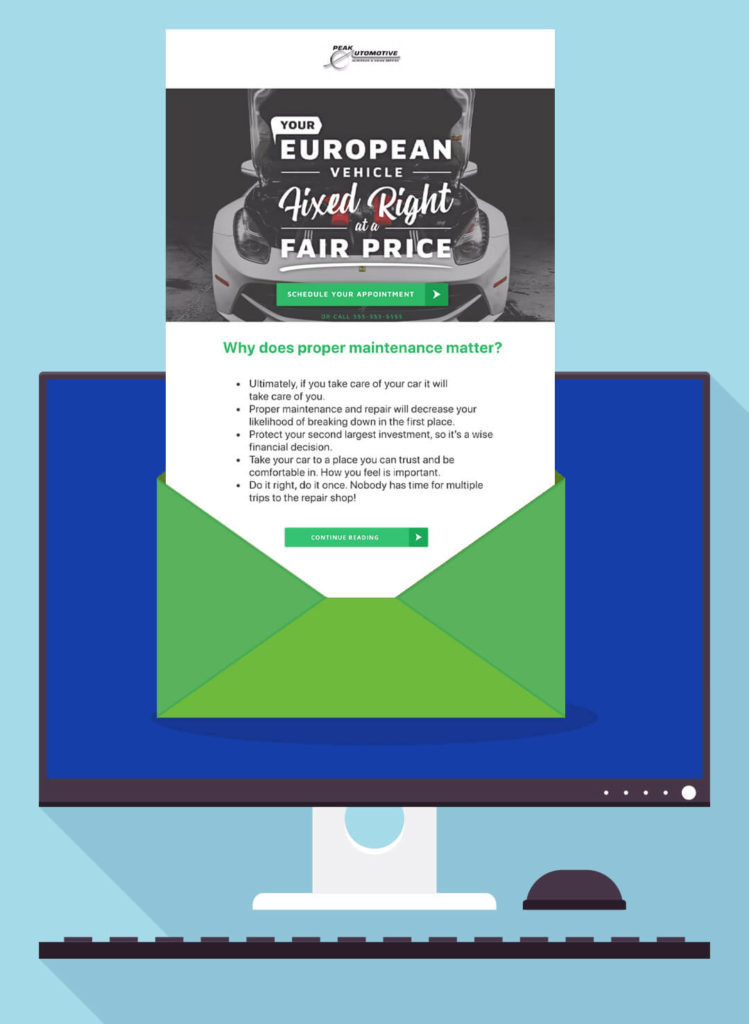
Ok, so what should you send then?
- Specials, Promotions, and Coupons – This is what people want to receive through email. People want to know “what’s in it for me”. These emails save them money.
- Safety Information – When you can show people that you’re looking out for them, they appreciate that. If much of your client base is affected by a safety recall, let them know. If you can, segment your emails so that only the people who are affected get this information. Your shop management system should allow you to extract a list of people with a certain year and model of vehicle.
- Event Information – Are you putting on a car care clinic? Are you helping Boy Scouts or Girl Scouts earn their merit badges? Is your local Chamber of Commerce hosting a Business After Hours event at your shop? This is all great information to send via email.
- Event Wrap Ups – After the before-mentioned events, send out an email with a few pictures and a short description of the great time had by everyone.
- Campaign Related Information – Are you currently doing a marketing campaign for National Car Care Month? If so you’re already posting on your social about it. Your radio ads have been tweaked to talk about it. You’ve got a banner on your website, and print collateral at your front counter promoting National Car Care Month. Your email should also support this campaign.
These are just a handful of the many ideas for what an auto repair shop should be sending out in their marketing emails.
But, lean in because I’m going to tell you a secret. I’m going to get some flack from this. People are going to say “That Shop Marketing Pros company is out of their minds”. My competition will use this against me…… and I’m ok with that because this is the absolute truth.
Are you ready? It doesn’t really matter what you send in your emails. What matters is that people see your shop’s name on a regular basis in their inbox. Even if they never open your emails, email marketing will increase your bottom line.

“It doesn’t really matter what you send in your emails. What matters is that people see your shop’s name on a regular basis in their inbox. Even if they never open your emails, email marketing will increase your bottom line.”
– Brian Walker
Social Media
When thinking about how you’ll use social media as a marketing tool for your auto repair shop, you should approach it with the mindset of understanding that social is not typically going to produce a huge direct return on investment.
What I mean by this is you’ll rarely be able to track income back to your organic social media posts, but don’t let this deter you. Paid social advertising is a different story, and we’ll talk about that later in this guide.
People like to do business with people they know, like, and trust. This is the magic of social media. You get to show the human side of your business and people get to continue building a relationship with you between visits to the shop.
This is great because it amplifies the effect of your other marketing when you can get people to follow and engage with you on your social channels.
For most shops, the social media platforms that will make the most sense for you to use are Facebook, Instagram, and Youtube. If you handle a lot of corporate and fleet accounts then LinkedIn may make sense for you.
Before you jump into social media marketing, understand that it’s going to take some time to get it right. But with some planning, thinking, and a few of the tools available to you — you can maximize every minute you put into it.
Facebook is still the king of social media. It has more users than any other social platform, and they’re active. Let’s start with a few statistics.
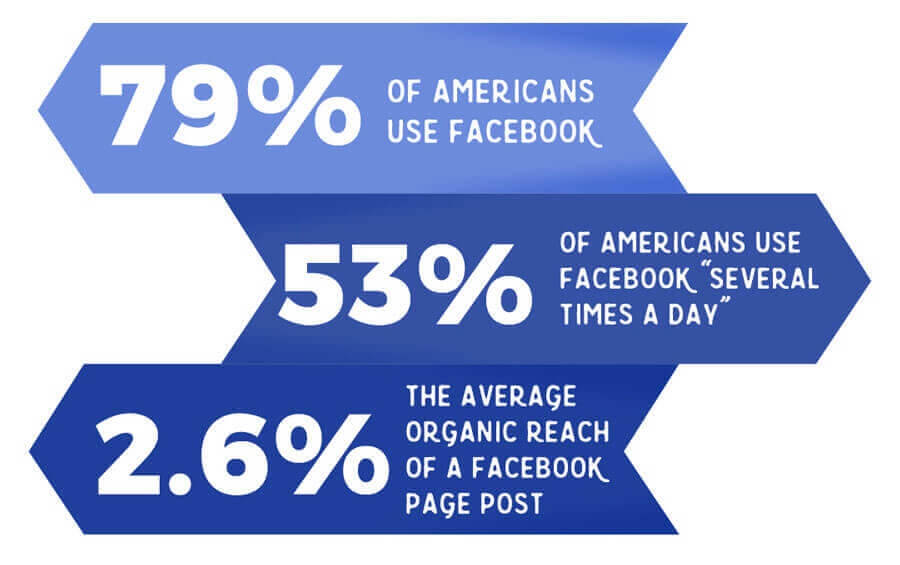
If you like to geek out on statistics, Wordstream compiled this great list of Facebook stats for 2018. It is the source for the statistics above. ( https://www.wordstream.com/blog/ws/2017/11/07/facebook-statistics )
You don’t even have to think about this one. No matter what your customer avatar looks like, if you’re located in the U.S. – they’re on Facebook. Facebook should be your primary platform for social media marketing.
I shared that last statistic for one reason. Many shop owners are afraid to post too much. You almost can’t do it though. At 2.6% organic reach, that means for every 1000 people that like your page, 26 people on average will see a post.
I want you to take away two things from this.
- Don’t be afraid to post often. You’re not going to turn off your audience because you post too much. I see shops that have a “system” of making sure they post to social media once per week. I suppose it’s better than nothing, but posting daily is best. It doesn’t even hurt to post multiple times per day.
- Put some money behind your posts. Get in the habit of checking the stats of your posts. When you have one that’s performing better than most, drop some money into boosting the post and get everything you can out of it. Start with spending $5 on a post once per week, and go up from there. Just make sure you don’t fall for the temptation of always boosting your promotional posts.
Facebook will allow you to share text only posts, images, videos, and links. You can share just about any type of content you want. If you want to share something that’s audio only, like a podcast, then turn it into a video and share away.
We’ve written a guide with all kinds of examples of what auto repair shops should post on their social media, but we’ll share a few here.
Videos that build your authority – Using videos to show your audience that you know what you’re doing is one of the best types of content to share to Facebook. During a repair, get someone to video you or a technician talking about things that show your expertise.
Greg Buckley of Buckley’s Auto Care is a master at utilizing video in marketing his shop. Check out this video where he shows a relatively simple problem causing a major issue for his client. This is a great example of a Celebrity Expert Authority video.
For example, during a brake job, show how you properly clean the built up brake dust from the brake components and apply grease to the proper areas of the pads and calipers. Or during a timing belt installation, talk about why you replace that camshaft seals, crankshaft seals, and water pump.
Check out our article on How To Use Video In Your Auto Repair Shop Marketing.
Get the camera close and light the area well so your audience can see what you’re talking about.
Images and text that allow people to get to know the team – Use programs like Canva or Crello to make nice graphics to share when a team member is having a birthday work anniversary, or life event like a wedding. Get fun with it and encourage your followers to send happy wishes or share a favorite memory of this team member.

When your followers engage with these types of posts, they feel connected to your brand, and they are more likely to refer friends and less likely to leave you for your competition.
It’s just about endless to what you can do on Facebook. If you are creative, you’ll never run out of engaging post ideas.
Instagram is only second to Facebook when it comes to users and engagement from those in the United States. With nearly 1 billion users, half of which are active daily users, Instagram is a social media giant that continues to grow.
Instagram does have a relatively younger user base, with only 6% ( https://www.statista.com/statistics/325587/instagram-global-age-group/ ) of its total users being above 55 year old, so know your audience. If your auto repair shop serves a retirement community in southern Florida, Instagram may not be worth your time, but for most shops it is a viable place to market your business.
Instagram is a visual social media platform. The majority of posts are images and videos. You can do text only posts in Instagram Stories, but why would you want to do that?
When using Instagram as a business, you’ll want to be a bit lighter on the promotional posts. Many people have flocked to Instagram because of the amount of advertisements on Facebook.
There are 2 ways to post on Instagram. You can post to your main feed and you can post Stories. The big difference is that Instagram Stories disappear after 24 hours.
A good rule of thumb is your best, most polished content should get posted to your feed, while your stories should complement your feed content. Your stories are more “on the fly” content. It’s fast, unpolished, and no one is going to look down on you for that.
Videos perform really well on Instagram. Instagram videos posted to your feed or story have to be less than one minute in length. If you have longer video content that you’d like to share, you can do that with Instagram Live or IGTV.
Longer Format Video – Instagram Live is just a live video feed. It supports broadcasts of up to one hour. IGTV is different from Instagram Live in that you upload pre-recorded video. It has a 10 minute time limit, but verified accounts are allowed to upload videos up to one hour in length.
Verification – Most auto repair shops won’t meet the current requirements of getting verified. Verification is reserved for public figures, celebrities, and global brands.
Links – There are only a few places you can place a clickable link on Instagram.
- In your bio – everyone on Instagram can place a link in their bio. This will normally be a link to your website.
- In stories – in you happen to have over 10,000 followers or you have been verified, you can place “swipe up” links in your stories. Most auto repair shops will not meet the requirements for this.
- In paid advertisements – if you are doing paid ads on Instagram, you are able to place links into your ads.
At first glance it would seem that Instagram is much more limiting than Facebook, and it is. But that’s a good thing. The fact is, brands who use Instagram to connect with their audience see 10x the engagement of that on Facebook.
Types of Social Content
When looking at the types of content to share, you’ll find that most auto repair shop posts will fall into these categories.
- Human Element posts – this is content like staff birthdays and anniversaries, posts that show the culture at your shop, sharing about staff pets, hobbies, family, etc. This covers the “know and like” parts of know, like and trust.
- Community Involvement posts – this is where you show how your shop is involved with and gives back to the community. Share about things like your involvement with local non-profits, Chamber of Commerce, and community activities like 5k races, etc. This covers the “trust” part of know, like and trust.
- Expert Authority posts – this is the content you share that shows your expertise. Do a lot of this. Share things like interesting fixes, shop and staff accomplishments and accreditations, and educational information. This covers the “trust” part of know, like and trust.
- Promotional – this is where you ask people to buy from you. These posts will introduce products and services to your audience. If you get the other three types of posts right, people won’t be turned off by your promotional posts. We suggest capping your promotional posts at 20% of your overall posts. So one of every 5 posts at max should be promotional.
User Generated Content – User generated content makes for great shares and reposts. Here are a few examples of user generated content.
First though, let me specify:
- Share = Facebook
- Repost = Instagram
Example 1 – content that your employees post. There may be times that your service advisors or technicians post about an experience with a client or something interesting that they are working on. This can make great shareable material for your shop.
Now I know what you’re thinking. You probably laughed at this a little because you’ve seen some of the stuff that your staff shares personally, and you would never share it.
“If your staff is sharing things about your clients or their vehicles that you would not be willing to share from your shop’s page, that’s a good sign that you need to get a written social media policy in place and signed by all of your team members.”
– Brian Walker, Shop Marketing Pros
Example 2 – content that your clients post. It has become commonplace that people check into businesses they visit throughout the day and tell their friends and followers where they are and what they’re doing. This is great for your shop and you need to find ways of encouraging it.
When someone checks into your shop and says something nice about why they are there, your shop should always share or repost. In addition, you should comment on that person’s post as your business. This gives you great exposure to your client’s friends and followers.
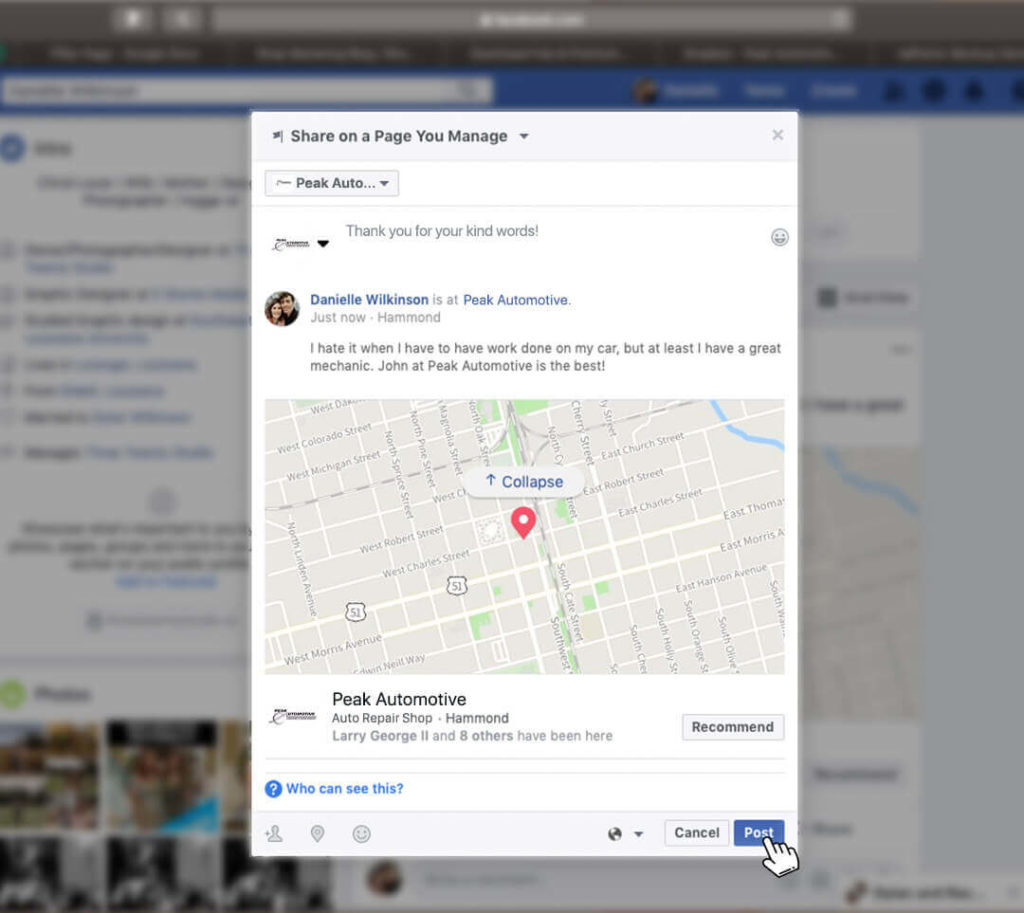
Example 3 – content posted by other brands. As your auto repair shop, you should follow and engage with other brands on social. These brands could be vendors, associations, influencers, parts manufacturers, automobile manufacturers, etc.
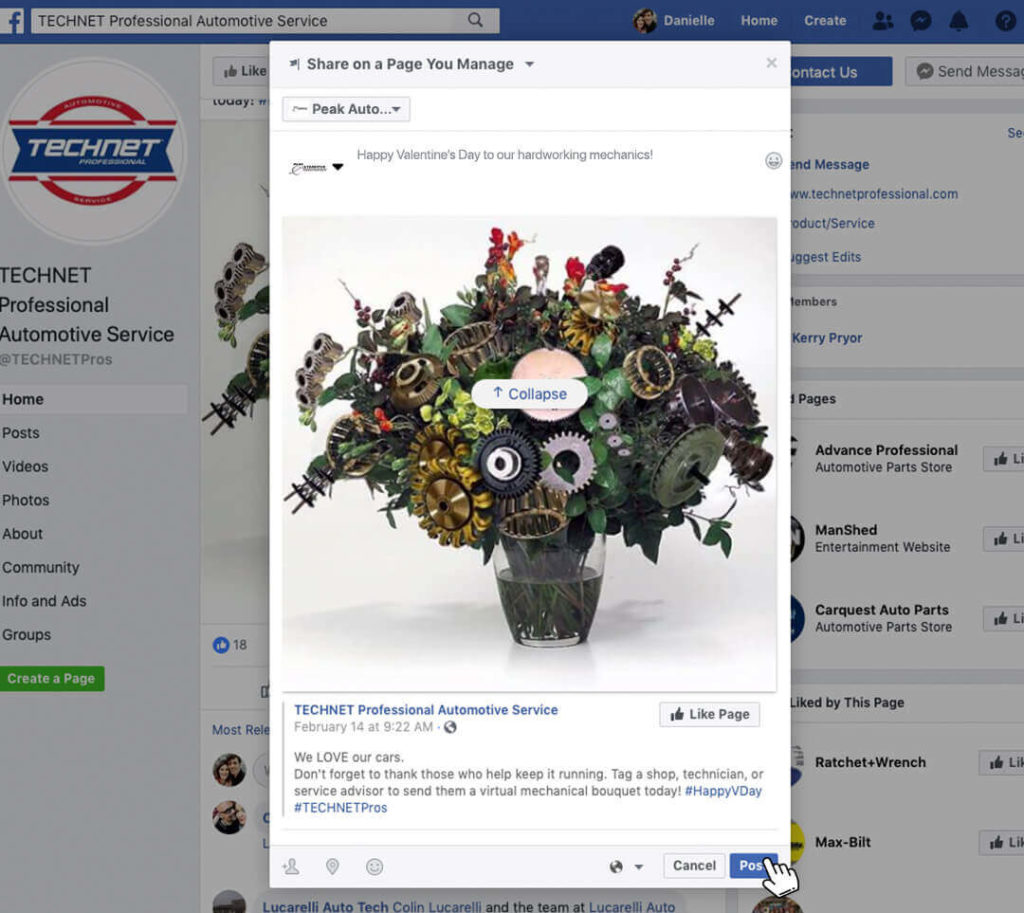
Let’s say Bosch shares a post about Bosch Icon wiper blades. If you’re in a rainy season in your geographic area, this is probably a good post for you to share or repost, and it’s the easiest content you’ll ever produce.
When you have the opportunity to engage with other local brands, you can grow your audience by commenting on their posts. For example, another local business wins an award and posts about it on their social channels. You can go comment on their post as your auto repair shop and congratulate them. Their audience of local people will likely recognize your business’ name and go like or follow you.
Tagging, Hashtagging, and Check-Ins
Tagging – when possible, you want to encourage people to tag themselves in your photos. This is another way of having your shop’s posts seen by more people.
A Facebook page cannot tag a person in a post or image, so you will either need to have your clients tag themselves, or you will need to become friends with them so that you can tag them in your shop’s posts.
Becoming friends with your clients on Facebook is something you’ll need to think hard about. Sure, there are some of your clients that have actually become your friends throughout the years, but most are not truly friends. Do you really want to dilute what you see of your real friends with all of your client’s posts? For many, the answer is yes. But think carefully about this.
Hashtagging – Using hashtags is a way of relating a social media post to a topic or to other related posts. Hashtags are much more widely used on Instagram than Facebook, but they work in both places and can be very useful.
Use hashtags to call out associations, brands, or topics. Create your own hashtags to connect all of your posts within a certain campaign.
Here are a few examples of hashtags used by auto repair shops:
- #BoschCarService
- #NapaAutoCare
- #InterstateBatteries
- #BrakesForBreasts
- #NationalCarCareMonth
Check-Ins – One of the best ways you can create social proof is to encourage your clients to check in at your auto repair shop. When they do this, many of their friends will see their check-in and know that they use your auto repair shop. This will often lead to questions like, “do you recommend them?” or “How do you like that shop? I need to get some work done on my car”.
When this happens, wait until your client replies to their friend and then go reply to that person with a friendly “Let us know if we can help. We’d love to be of service. Since you’re a friend of Jill, we’ll give you 10% off your first visit”. Obviously, you don’t have to offer a discount.
Youtube
I put YouTube down here by itself because it’s a different kind of social media. People argue about whether it’s a social media platform or not, but the general consensus is yes. If you want to decide for yourself, just go pull up a popular video and read through the comments. You’ll find that it’s very social.
Here are some reasons you should use YouTube as an auto repair shop.
Reason 1 – YouTube is the second largest search engine in the world. You can put videos on YouTube and get them to rank for certain topics, exposing your shop to a lot of people. Getting videos to rank for your topic is not difficult to do. Think about how often you’ve searched for something and a video is one of the first results you see.
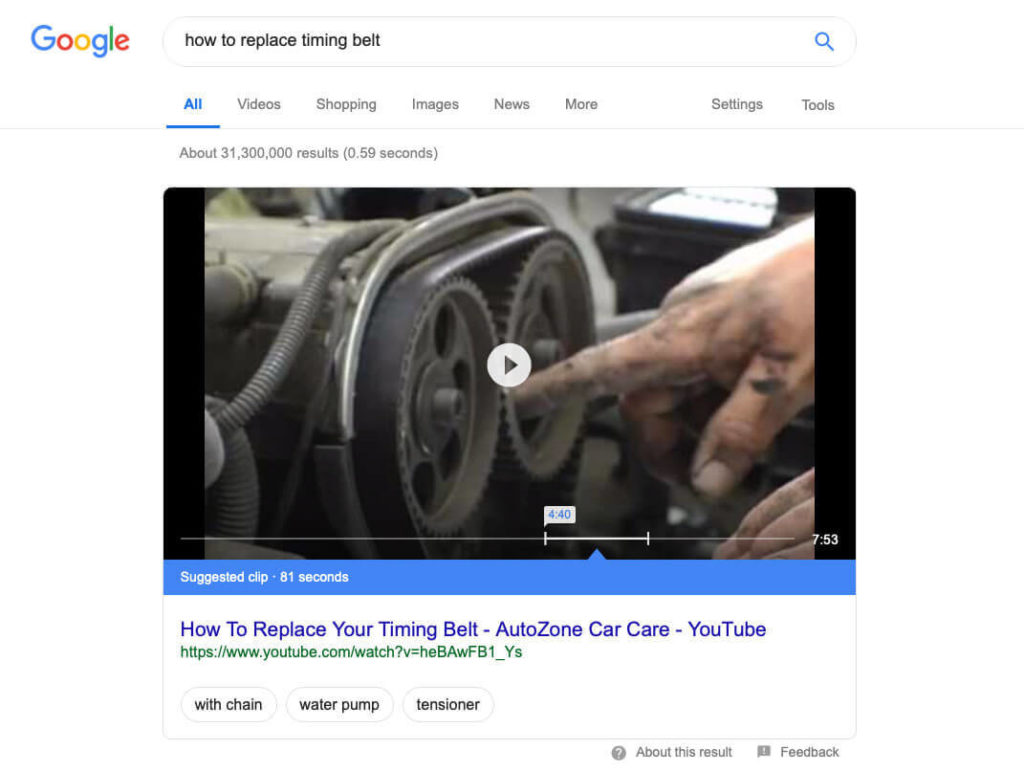
Here are the basics of getting a video to rank on Google and in YouTube
- Find the topics people are searching for
- Use your keywords in your video
- Use your keyword in the video’s filename
- Use the keyword in the beginning of your video title
- Write a long description with good keyword density
- Tag your video with your keyword
- Upload a transcript
- Create playlists and name the playlist with your keyword
- Create lots of videos and upload them to your YouTube channel
Reason 2 – YouTube makes it super easy to embed your videos into your website. Embedding these videos into your website is just one more way to build your website up as an authority on your topic because the videos are about auto repair, and the website is about auto repair.
Here are some tips for using YouTube in your website.
- When you create videos for social media, also upload them to YouTube.
- When you do Facebook lives, download them and upload to YouTube
- Any time you create a video, turn it into a blog post.
- Transcribe it on Temi.com
- Embed it into a blog post on your website
- Put the transcription as text in the blog post
- Invite others to embed your videos into their website
Two last pieces of advice I’ll give for social media marketing are these:
- Don’t try to do it all. When you start, pick your favorite platform and perfect your use of it. Once you have perfected that platform, move on to the next.
- Don’t get so caught up in social that you build your entire marketing plans relying on platforms that you don’t own. Don’t ignore your website, email, and other types of content that you have more control over in favor of those where you have none.
Review Management
Let’s stick with that theme of “People like to do business with people they know, like, and trust”.
The best way to gain the trust of someone who has not done business with you is to let them hear others screaming your praises. When someone leaves you a review, that’s exactly what they’re doing.
People don’t just naturally think to themselves “let me go leave a review for this auto repair shop that I love”. They will often tell their spouse or a coworker when they have a great experience, but that’s about as far as it goes.
On the other hand, when someone has a bad experience with your shop, they will absolutely think to themselves to go leave a negative review. They will tell everyone they can to never use your shop. They want to shout it from the rooftops.
Because of this, as an auto repair shop owner you need to convince your clients to leave you reviews. This can be easier said than done. The problem is, people are busy.
When someone has a great experience and you ask them to leave you a review, of course they say yes. And they mean it when they say yes, but life creeps in and they never get around to it.
This is important though. You need to get as many reviews as you can. The reason it’s so important is that none of us are perfect. No matter how great your auto repair shop is, you will mess up every now and then.
If you only have four reviews, and all four are 5 stars, and someone leaves you a 1 star review – you just went from being a 5 star shop to a 4 star shop.
If you have ninety 5 star reviews, five 4 star reviews, and two 1 star reviews – then someone comes along and gives you another 1 star review – you’re still a 5 star shop.
See how that works?
The best way to get more reviews is to use review management software like Grade.us or GatherUp.
The way this software works is it sends an email or text message to your client after their vehicle service appointment. It will continue to remind them every few days until they leave you a review or it hits a cap you set for the number of reminders sent.
The email or text will contain a link for your client to follow to access a page where they can submit feedback. On that page they can select between 1 and 5 stars and can submit feedback.
If they give you 5 stars, it is considered a review and they will be asked to go to the review site of your choice to leave a review. These sites are usually Google My Business, Facebook, or Yelp, but it’s not limited to that. Their initial review can also be displayed on your website.
If they give you 1-4 stars, it is considered feedback. This feedback will be sent to you so that you can reach out to the client and see if you can make things better. This information is never displayed publicly, and your unhappy client was given the opportunity to vent in a non-public place.
Reviews can be used in other places in your auto repair shop marketing strategy. The reviews can be embedded on your website. They can also be used as social media posts or put in your emails. You could even use them in videos where it makes sense.
Make this a priority in your marketing efforts and you’ll see it pay off for years to come.
Pay-Per-Click Advertising
For most auto repair shops, the marketing that brings them the best direct return on investment are the things they do to get them found in searches.
We talked early on in this guide about SEO (search engine optimization). The problem is, SEO is not fast. It can take a long time to get your shop’s website to rank near the top of page one of the search results.
Pay-Per-Click marketing (PPC) can put you on the top of page one in hours.
Even when your website ranks really good in organic search, you still have competitors who are showing above you because they’re doing paid ads. Google shows up to 4 PPC text ads, one PPC map result, and 3 organic map results above the organic search results.
That means that even if you rank in position one organically, there’s a chance you are sitting in the 5th position on the page overall. If you don’t display in the Google Maps 3-Pack, you could be in the 9th spot overall. This is especially true for shops in larger markets.
Here’s how it may look:
Pay-Per-Click Advertising
For most auto repair shops, the marketing that brings them the best direct return on investment are the things they do to get them found in searches.
We talked early on in this guide about SEO (search engine optimization). The problem is, SEO is not fast. It can take a long time to get your shop’s website to rank near the top of page one of the search results.
Pay-Per-Click marketing (PPC) can put you on the top of page one in hours.
Even when your website ranks really good in organic search, you still have competitors who are showing above you because they’re doing paid ads. Google shows up to 4 PPC text ads, one PPC map result, and 3 organic map results above the organic search results.
That means that even if you rank in position one organically, there’s a chance you are sitting in the 5th position on the page overall. If you don’t display in the Google Maps 3-Pack, you could be in the 9th spot overall. This is especially true for shops in larger markets.
Here’s how it may look:
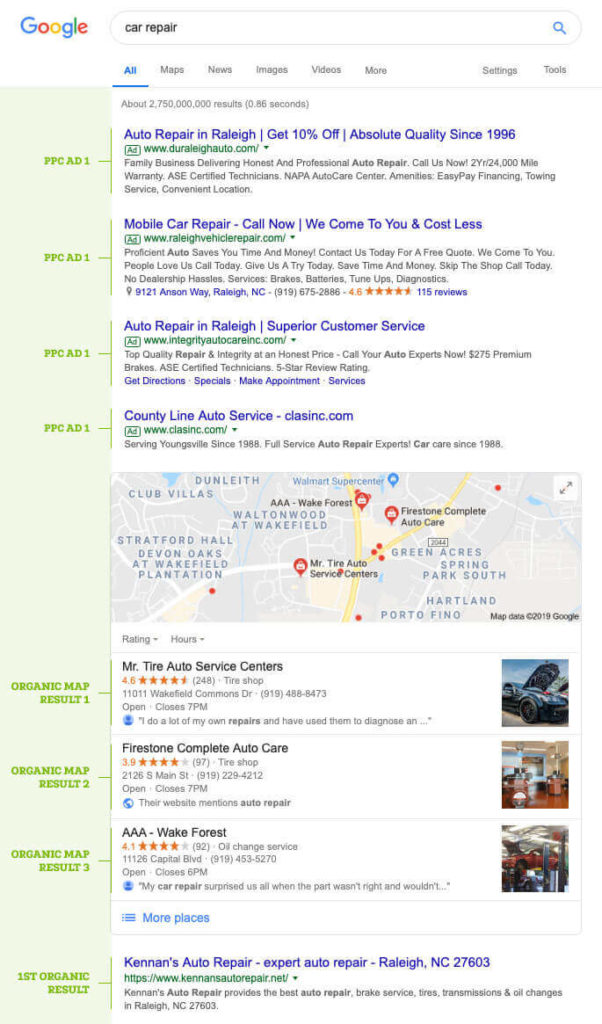
Doing PPC ads could take a highly ranking page from the #9 spot on the page to the #1 spot on the page – and that can make a HUGE difference for you.
Now I know a lot of you think people don’t click on ads, but let’s look at the facts.
“Clicks on paid search listings beat out organic clicks by nearly a 2:1 margin for keywords with high commercial intent in the US. In other words, 64.6% of people click on Google Ads when they are looking to buy an item online!”
– Wordstream
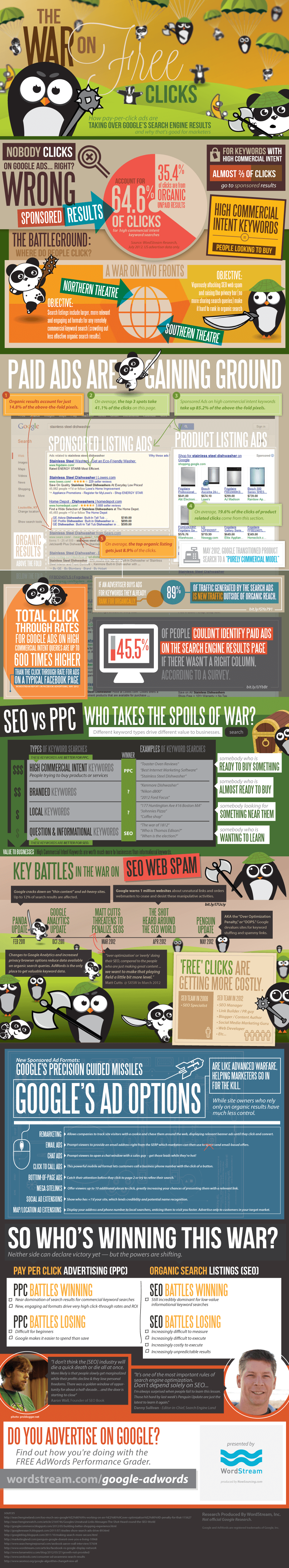
That infographic proves the value of PPC ads. That’s real information. All of the sources are cited at the bottom. You’re missing out on 2/3rds of the potential clicks if your competitors are running Google ads and you’re not.
My goal here isn’t to teach you how to run PPC ads, but I’ll give you some information that will help you when having a discussion with whoever manages your PPC ads for you.
If you do want to run your own ads, here are a couple of online classes I recommend.
- AdLeg – Kyle Sulerud – https://secure.adleg.com/adwords-crash-course
- Ultimate Google Ads on Udemy – https://www.udemy.com/the-ultimate-google-adwords-training-course/
Ok, here we go.
Pay-per-click ads are not something that you set and forget. That’s a great way to lose a ton of money and have mediocre results. Yes, there have been times where we’ve been able to get a set of ads dialed in for a client and we don’t have to spend a ton of time optimizing them from that point, but we watch those ads like a hawk.
In marketing, what works today doesn’t necessarily work tomorrow. Become complacent with your PPC ads and you’ll pay for it. Watch your ads closely, and when you get that set of ads really dialed in, continue to track them and compare your metrics over time.
Negative keywords are your friend. Negative keywords are a way of telling the search engine to not show your ads when a certain term is included in the users search.
Here are some examples.
- Jobs
- Salary
- Cheap
- Free
- Schools
- Tools
Let me put this together for you. When someone searches for “auto repair” you want them to see your ad. When someone searches for “auto repair schools” you do not want them to see your ad. Or when someone searches for “mechanics near me” you want your ad to show up. When they search for “cheap mechanics near me” you probably don’t want your ad to show up.
Someone should be looking at the search terms that are causing your ads to be displayed and adding to the negative keywords list as non-relevant search terms pop your ads. Early on this should be looked at daily. Once you’re ads have been running for a month or so, you can transition to looking at this weekly.
Decide how you want to handle branded search terms. A branded search term is a search for the name of your business. You need to decide if you want to pay for people to click on your ads when they’ve searched for your auto repair shop by name.
There are a couple of thought processes here.
- “If someone searches for my business by name, they’re going to find it and I don’t want to pay for that.”
This is a rational way of thinking.
If you’ve done even a marginal job of marketing your auto repair shop, it should show up in the Google My Business 3-Pack (the map listings) and near the top of page 1 organically when someone searches for it by name. If it doesn’t, you have some work to do.
Any way it goes, if they’re using your shops name in their search term, they’re looking specifically for your shop, and they should find it.
- “I want to make it as easy as possible for my clients to find me online. I want to be as close to the first result that they see when searching, and I don’t want then to even see my competition when they’re searching for me.”
This is also a rational way of thinking. Just know that you’ll be paying for those clicks. The good news is they should be fairly inexpensive clicks.
You need to decide this and you need to be specific about your preference with your PPC manager. Many PPC companies will run ads for your branded terms by default. They do this because it makes it seem like they are driving more business to you than they really are. They will show you all of the clicks and the phone calls they sent you, and you’ll believe them.
The majority of the people searching for your business’ name are looking specifically for you and they would have found you regardless if you are running ads.
One other thing to consider. If you have a small PPC budget, don’t pay for your branded terms. Save your budget for the people who don’t know who you are and they’re looking for a great place to bring their vehicle for service or repairs.
The words in your ads are more important than anything else. The words are what people read and decide if they’re going to click. It’s not about your bids, though that does matter, and it’s not about all of the settings, though that matters too.
First you need to understand how PPC ads work.
There is a thing called an “Ad Quality Score”. The better your ads are, and the more people who click on them (in relation to how many people see them), the higher your ad quality score will be.
It’s all about how much money the search engines are going to make. Let’s look at two examples.
Shop A has an ad running and they are bidding $10 per click. For every 10 people that see that ad, 1 person clicks on it. Google gets paid by the click so they make $10 for every 10 people they display the ad to.
Shop B has an ad running and they are bidding $3 per click. They’ve done a fantastic job of writing a compelling ad and for every 10 people that see the ad, 4 of them click on it. Google makes $12 for every 10 people they display the ad to.
Shop B is paying less than one third of what Shop A is paying and they’re seeing four times the results. On top of that, Google is making more money off of Shop B for the same exact inventory.
What makes a great ad? The words in the ad. Yes, there are some other factors, but the words are by far the most important part of creating a high ad quality score. If your PPC manager is not a great copywriter, they’re costing you money.
You’ve got to track everything. If you don’t track your ads, you won’t know if your marketing budget is being spent responsibly.
Now, understand that since you have a brick and mortar location, you’ll never track 100% of your conversions back to your marketing. There will alway be people who will just walk in your doors without calling or making an online appointment. When you ask them how they found you, they will tell you “Google”. But was that from a PPC ad, a map result, or an organic result?
But just because you’ll never be close to 100% in your tracking doesn’t mean you shouldn’t do your absolute best.
Use tracking phone numbers from companies like CallRail or Convirza, and use them in your call-only ads.
Use dynamic number insertion to change the phone number that is displayed on your website when someone comes to your website through a PPC ad.
Use UTM tracking code so you can track PPC clicks through your online forms and see it in your Google Analytics.
Tracking clients through your marketing channels all the way through to a sale will tell you where your marketing is working and where it is not. It’s absolutely worth the effort.
Social Media Advertising
Advertising on social media should be a part of your auto repair shop’s marketing plan. Social media is the replacement for the television commercial and the billboard, though those can both still be viable options.
The nice thing about social media advertising is that pretty much any small business can afford it, and in its most simplest forms, you don’t need a professional to help you do it.
For now we’re going to focus on Facebook. It will be the most viable option for most auto repair shops to advertise on. If you can advertise on Facebook, you can advertise on Instagram. Facebook owns Instagram and Instagram advertising is done through Facebook’s Business Manager or Ad Center. It’s nearly one in the same.
As far as the others, an auto repair shop could certainly choose to advertise on LinkedIn, Pinterest, or Twitter, but the vast majority won’t. We may come back and fill in the blanks on the others later.
Sponsored Posts vs Facebook Ads. When talking about Facebook advertising, people often confuse Sponsored Posts and Facebook Ads.
Sponsored Posts are the most simple form of Facebook advertising. It used to just be a way to get more people to see your organic posts by paying a little bit of money. Now you actually have some targeting options available to display your sponsored posts to very specific people. The lines continue to blur between sponsored posts and Facebook ads, but they are still very different.
Sponsored posts are very simple for anyone to do themselves. This is what most shop owners will choose to do.
The biggest difference between the two is that sponsored posts live on your Facebook page, whereas Facebook ads did not start as a post and do not live on your page at all.
Facebook ads have many more options than sponsored posts. They are a higher level of advertising and are more complicated to set up and make perform. You can get much more targeted when selecting who you want your ads to display to, and you can measure, monitor, and track Facebook ads in ways that you could never do with Sponsored Posts.
There are many different types of ads you can run on Facebook. They are designed for different purposes, and Facebook will optimize the ads to fulfill their intended purpose.
The ones we feel make the most sense for a shop owner to use in their auto repair shop marketing are:
- Brand Awareness Ads
- Traffic Ads
- Engagement Ads
- Page Likes
- Event Responses
- Video Views
It’s not as common but you may also choose to do:
- Lead Generation Ads
- Message Ads
Brand Awareness Ads are ads that simply expose people to the fact that your shop exists and is there to serve them. There is typically no call to action. These ads are cheap to run and are very easy to set up.
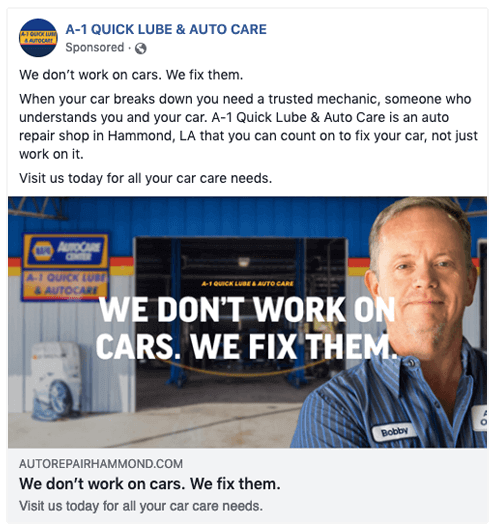
Traffic Ads are ads that are created with the purpose of driving traffic to your auto repair shop’s website. These could be generic ads that bring people to your website’s homepage, or they could be purposeful ads promoting a product or service that link to a specific landing page that promotes that product or service.
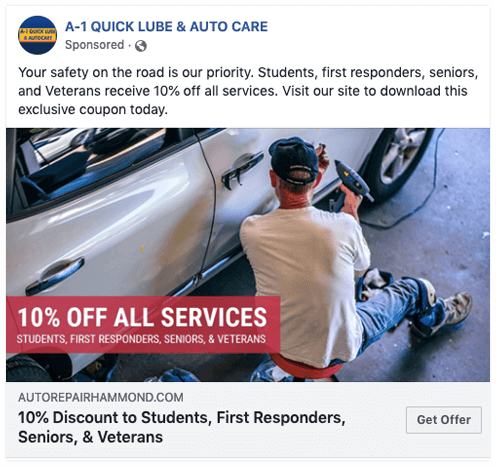
Engagement Ads are ads that are created to drive some kind of action within Facebook. Our favorite engagement ads for auto repair shops are page like ads and event response ads.
- Page Like Ads are ads that are designed to drive new likes for your Facebook page. These are great because they increase the number of people you can reach with your organic posts (the ones you aren’t paying for). These ads are also easy to set up and are relatively inexpensive.
- Event response ads promote a Facebook event. These will be especially useful for auto repair shops who are hosting events like car care clinics, business networking events, etc. The thing to know about this is you must create an event within Facebook to use this kind of ad.
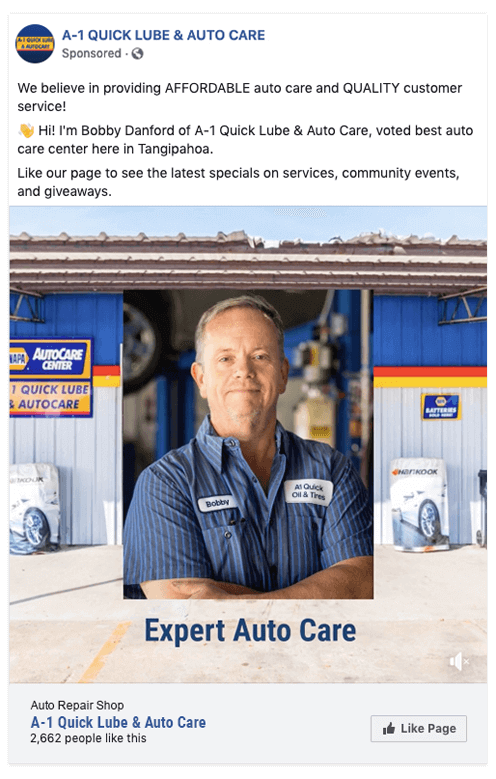
Video View Ads may be our favorite type of Facebook ad. The reason is they are incredibly inexpensive to run and they are very effective. Video view ads normally cost our clients pennies per view. Video is also the most consumed content on Facebook. It’s the way people prefer to consume online content.
A great feature of video view ads is you can create custom audiences from the people who viewed the ad – by the percentage they watched. So if you want to run a new ad to the people who watched a certain video 25% of the way through, you can do it. It makes for a more relevant audience and cheaper ad results.
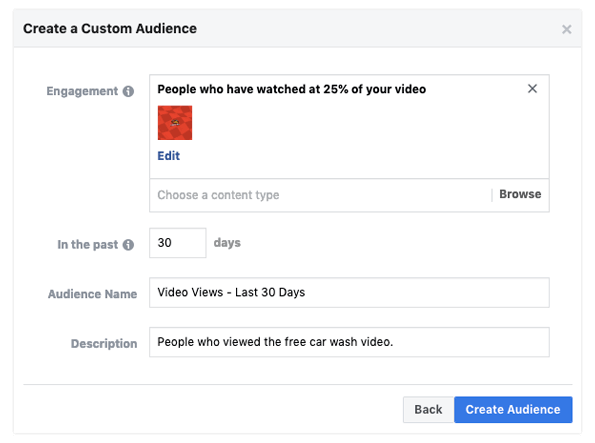
Lead Generation Ads are used to collect contact information from directly within Facebook. We like these types of ads and use them with success often. They are a little more difficult to set up, but when done correctly can become a great tool for driving new business and/or growing your audience.
Lead generation ads work well because they make an easy experience for Facebook users. When someone sees your ad and clicks on it, a form pops up within Facebook that is pre-populated with the contact information stored in Facebook. The user doesn’t have to type anything in, so no fumbling around trying to fill out a form on their phone.

You can also add in custom questions, like “When would you like to bring in your vehicle for service?”. This allows the user to make a service appointment without leaving Facebook.
Messages Ads allow you to create ads that, when clicked, will open up Facebook Messenger so the user can have a conversation with you right then.
All of the different types of ads that are available on Facebook are optimized for desired results. Page like ads will be shown to people who are likely to like pages. Video view ads are shown to people more likely to watch videos. Messenger ads are shown to people who are more likely to engage in messaging with your brand. And so on – and so on.
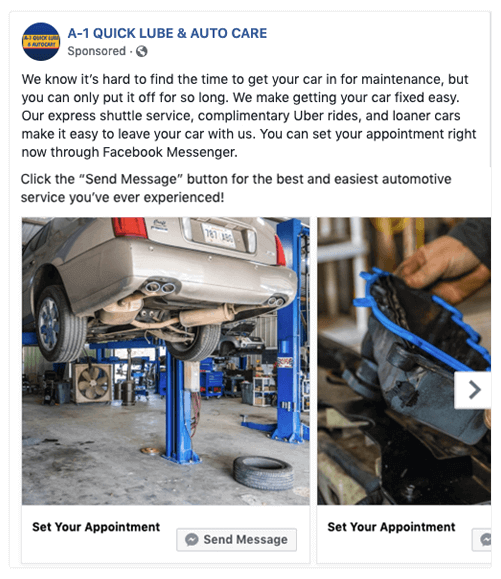
Some tips for creating great Facebook ads.
Great Facebook ads don’t happen by accident. They come from studying, testing, and perfecting the craft. A great Facebook ads creator is like a great automotive diagnostic technician. What makes them great didn’t happen in tech school. It came from the real world experience they’ve received from staying the course when a problem car was kicking their butt.
Know that your first Facebook ads aren’t going to work that well. If they do, go buy a lottery ticket because you just got lucky. But after you’ve been doing it a while, you start to learn what works and what doesn’t. You eventually get to the point where more of your ads work than not, and when they don’t you know the things you need to adjust to make them perform.
Below are some of the things we’ve learned throughout the years. Hopefully it will help you to have well performing ads a little bit quicker.
Creative is King
Your creative is the most important thing in your ad. The words, images, and videos you use have got to be on-point, and you have to test it all because what you initially think is going to work, probably won’t.
Text – The words you use will be different depending on the purpose of your ad.
For example, an awareness ad may be a 30 second video promoting your auto repair shop and the words may be as simple as “Selected Best Shop 3 years in a row in the Daily Star Reader’s Choice Awards”
If you’re asking people to become a client and take an action like setting an appointment, your text needs to tell a story – your customer’s story – not yours. The words that the viewer reads need to resonate with them. It should describe the pain they’re having. It should draw them in and make them remember past experiences. We recommend using the StoryBrand framework.
Call out your audience in a way they will recognize. If you have a huge neighborhood near you and the name of that neighborhood is Oak Knoll, start your ad with the words “Hey Oak Knoll Residents”. It will get their attention. It will also get the attention of others too because they want to know what they’re missing out on.
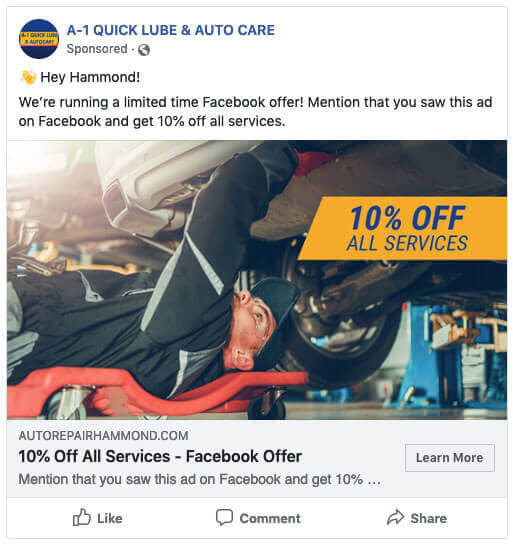
Visuals – It is a rare case that we’ll use a single image in an ad. Facebook users like interaction. At the very least, use a carousel ad that has multiple images. When you can, use a video. Facebook rewards video and video ads almost always outperform image ads.
When you can, use professional images and videos in your ads. This is not your organic posts where raw and authentic wins the day. When people see a poorly produced marketing piece, they assume poor quality in every other place in your business.
Audience
Know Who You’re Advertising To – You need to take the time to define your audience. Where do they live? Where do they work? What do they drive? What is important to them when making a buying decision?
You want to ask yourself everything you can about that person and answer every question. This is called creating your customer avatar.
Once you have a picture of that person in your mind, give that “person” a name. For our purposes, we’ll call her “Mary”. Go online and find a picture to represent Mary, then print it out and hang it on the wall. When you create an ad, create the ad specifically for your “Mary”.

Custom Audiences – Use the custom audience feature to define who you’re advertising to. With this tool you can create custom audiences in many different ways. Below are a couple of the more common ways of creating a custom audience.
- Website Visitors – If you have the Facebook Pixel on your website (and you should) you can create audiences of people who have visited your website, or even people who have visited certain pages of your website. You can then advertise directly to that group of people.
- Video Views – we talked about this earlier in this section, but if you do video view ads, you can build a custom audience off of people that viewed a certain length of your video ad. Let’s say you had a video ad going for 4 wheel alignments. You could make a custom audience of people who watched at least 25% of that video and serve an ad to just those people.
- Email List – you can upload a list of your client’s email addresses to Facebook and create a custom audience of those people. Facebook will match up their email addresses with their Facebook profiles and now you can promote an ad to your existing clients.
Lookalike Audiences – Facebook can create audiences that look like other audiences. Because they know so much about us, they can look at an email list or another custom audience and build a new audience of people that “look like” that audience.
These people can live in the same geographic location, have the same income levels, share the same interests, have the same buying habits, and who knows what else.
Creating lookalike audiences can be a powerful tool for expanding the reach of your ads.
Always use Retargeting – Retargeting is a great way to capture those people who visited your website and didn’t follow your call to action.
Have you ever gone to a website like Amazon and looked at a product, then later that day when you’re on Facebook you see an ad from Amazon promoting the exact thing you were looking at? That’s called retargeting and you can do it too.
You’ve heard the old saying that it takes 7 marketing touches to make someone into a customer. I’m not sure of the exact science behind that, but the idea of the statement is true. People rarely buy the first time they see your marketing message. You need to hit them with multiple touches.
In order to do retargeting ads you will need the Facebook Pixel on your website.
When someone visits your website, you’ll be able to display an ad to them later. They are a highly relevant audience because they’ve already been on your website. They showed some kind of interest already, and your ad may be the thing that convinces them to come back and do business with you.
Integrate your ads with your other marketing. Don’t just do random ads for the sake of doing ads. Your ads should follow your marketing calendar. If someone has seen your emails, billboards, or direct mail pieces – and then they see one of your Facebook ads – it should all be cohesive.
If you’re currently running a campaign for National Car Care Month, your Facebook ads should maintain that same theme.
Scale your budget slowly. I have no hard facts to back this up, but we’ve found that when we make large jumps in our budget, our cost per result goes up significantly.
Scale your budget in small increments. If you’re at a $5 per day budget, don’t just bump it to $50 per day all in one shot. Instead, bump it to $15, then a couple of days later go to $30, then to $50. Our experience tells us you will make your money go further by doing this.
Alway run multiple ads and test them against each other. Running a single ad is just lazy and doesn’t give you a way to test changes. You would be shocked at how much a single word or emoji can affect your ad positively or negatively.
Run multiple versions of an ad. Let Facebook determine a winner. Kill the losing ad and make another with a slight change. Then do it all over again.
Social Media advertising can be a great way to grow your auto repair shop. Just remember that it is part of an auto repair shop’s marketing plan, and not the marketing plan in its entirety. Learn you craft, test, optimize.
Mass Media
Most small businesses like auto repair shops won’t use these advertising mediums as they typically don’t fit the marketing budget of a small business, and because they are usually used for awareness marketing rather than direct response.
That being said, I’ve personally used radio in marketing and advertising my auto repair shop and had some pretty amazing results — but it wasn’t done in the way you would think. There’s a very specific strategy I recommend you use when using radio to market an auto repair shop.
We’ll build out this mass media section some more over time.

About the Author:
Brian Walker
Brian is a Mercedes Benz Master Technician of 17 years. He owned Peak Automotive in Apex, NC, and served as Mechanical Division Director for ASA North Carolina. Brian now owns Shop Marketing Pros, a marketing agency specializing in the independent automotive aftermarket.



